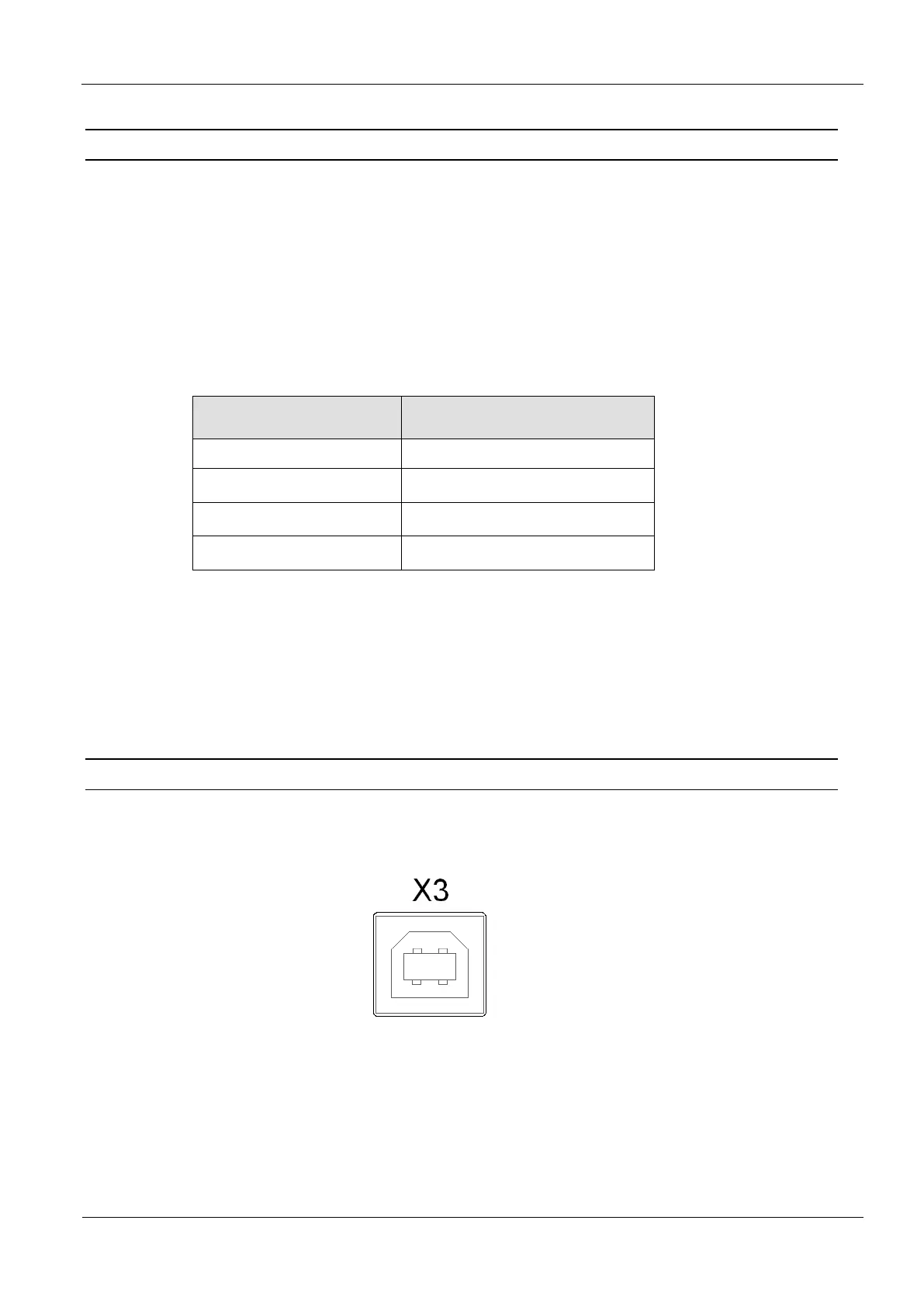Ethernet-Interface on X2 (10/100Tbase)
The Reader has an integrated 10 / 100 base-T network port for an RJ-45. Connection is made on
X2 and has an automatic “Crossover Detection” according to the 100BASE-T Standard.
With structured cabling CAT 5 cables should be used. This ensures a reliable operation at 10 Mbps
or 100 Mbps.
The prerequisite for using TCP/IP protocol is that each device has a unique address on the net-
work. All Readers have a factory set IP address. Interface parameter can be configured via soft-
ware protocol (e.g. ISOStart).
Table 9: Standard factory configuration of the Ethernet connection
Note:
The reader provides a DHCP able TCP/IP interface.
A shielded twisted pair STP CAT5 cable must be used.
USB – Interface X3 (Host communication)
There is a USB-socket X3 on board for the connection of the USB-Interface. The pinout is stand-
ardized. The data rate is reduced to 12 Mbit (USB full speed). A standard USB-cable can be used.
Note:
The length of the USB-cable can be a max. of 5 meter. It isn’t allowed to use longer cables!
Figure 5: USB interface for the host communication
