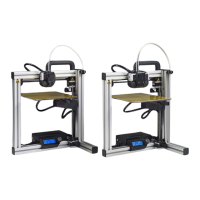
Do you have a question about the FELIXrobotics FELIX 3.0 and is the answer not in the manual?
| Print Speed | up to 150 mm/s |
|---|---|
| Connectivity | USB, SD Card |
| Display | LCD |
| Frame Material | Aluminum |
| Filament Diameter | 1.75 mm |
| Print Technology | Fused Filament Fabrication (FFF) |
| Heated Bed | Yes |
| Nozzle Temperature | up to 275°C |
| Nozzle Diameter | 0.35 mm |
| Filament Compatibility | PLA, ABS, PETG, PVA |
| Operating Voltage | 100-240V |
Detailed steps to calibrate the printer's build plate for optimal print adhesion and first layer quality.
Procedure for fine-tuning height alignment of dual hot-ends for consistent dual extrusion prints.
Guide for installing necessary software and drivers on Microsoft Windows for printer operation.
Instructions for installing software and drivers on Mac OS for printer connectivity and control.
Step-by-step guide on initiating a print job using the printer's control interface and SD card.
