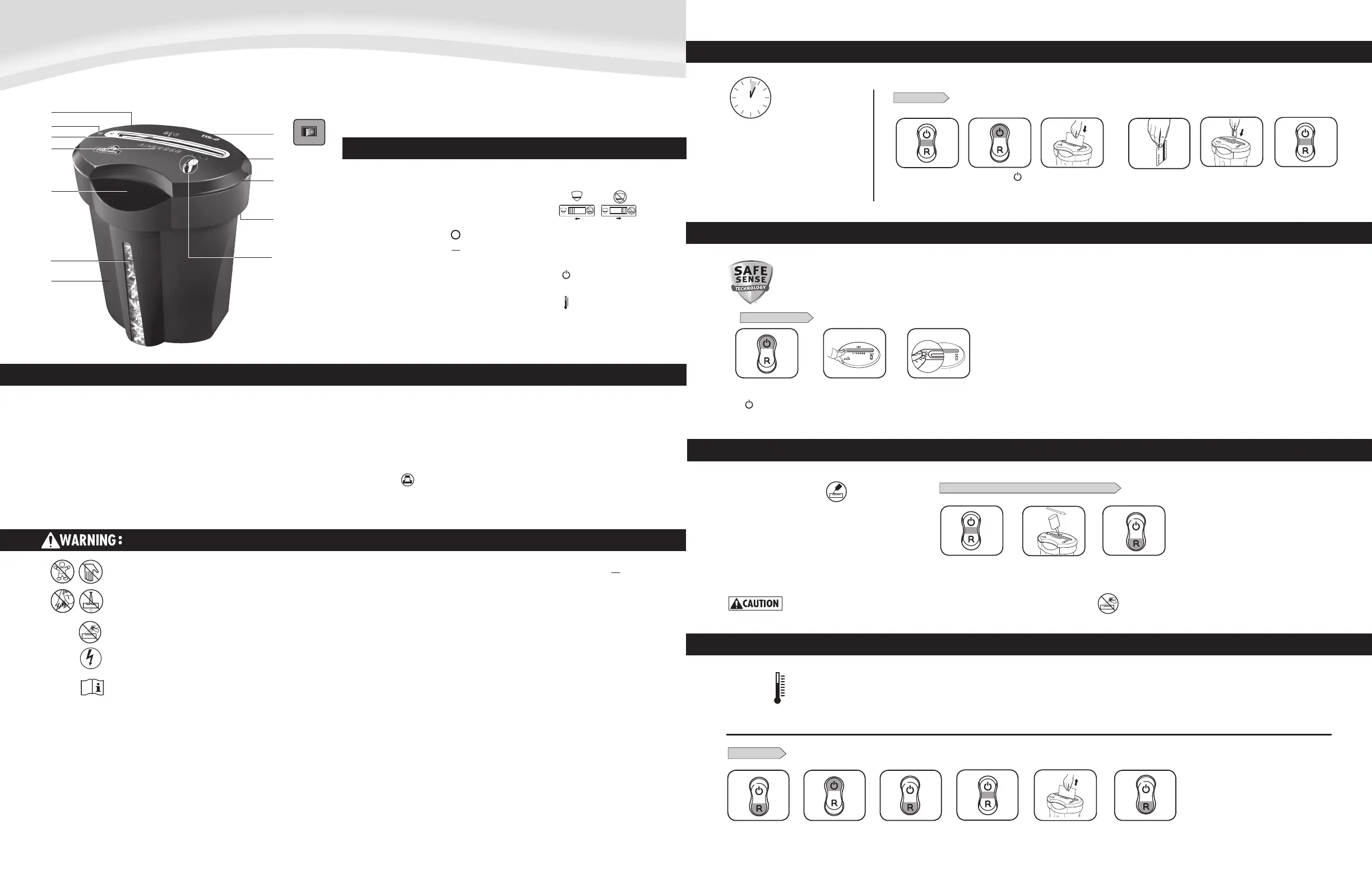2
CAPABILITIES
ENGLISH
Model DS-2
KEY
IMPORTANT SAFETY INSTRUCTIONS — Read Before Using!
• Keep away from children and pets. Keep hands away from paper entry. Always
set to off or unplug when not in use.
• Keep foreign objects – gloves, jewelry, clothing, hair, etc. – away from shredder
openings. If object enters top opening, switch to Reverse (R) to back out object.
• Never use aerosol products, petroleum based lubricants or other flammable
products on or near shredder. Do not use canned air on shredder.
• Do not use if damaged or defective. Do not disassemble shredder.
Do not place near or over heat source or water.
• Operation, maintenance, and service requirements are covered in the instruction
manual. Read the entire instruction manual before operating shredders.
• This shredder has a Disconnect Power Switch (H) that must be in the ON (
)
position to operate shredder. In case of emergency, move switch to OFF (O) position.
This action will stop shredder immediately.
• Avoid touching exposed cutting blades under shredder head.
• Shredder must be plugged into a properly grounded wall outlet or socket of the
voltage and amperage designated on the label. The grounded outlet or socket
must be installed near the equipment and easily accessible. Energy converters,
transformers, or extension cords should not be used with this product.
• FIRE HAZARD – Do NOT shred greeting cards with sound chips or batteries.
• For indoor use only.
• Unplug shredder before cleaning or servicing.
Warning: Changes or modifications to this unit not expressly approved by the party responsible for compliance could void the user's authority to operate the equipment. NOTE: This equipment
has been tested and found to comply with the limits for a Class B digital device, pursuant to Part 15 of the FCC Rules. These limits are designed to provide reasonable protection against harmful
interference in a residential installation. This equipment generates, uses and can radiate radio frequency energy and, if not installed and used in accordance with the instructions, may cause
harmful interference to radio communications.
However, there is no guarantee that interference will not occur in a particular installation. If this equipment does cause harmful interference to radio or television reception, which can be
determined by turning the equipment off and on, the user is encouraged to try to correct the interference by one or more of the following measures:
• Reorient or relocate the receiving antenna.
• Increase the separation between the equipment and receiver.
• Connect the equipment into an outlet on a circuit different from that to which the receiver is connected.
• Consult the dealer or an experienced radio/TV technician for help.
J. SafeSense
®
override switch
K. Grips
L. Control Switch
1. Auto-On (green)
R 2. Reverse
3. Overheat (red)
A. Shredder head
B. SafeSense
®
Technology (yellow)
C. Paper entry
D. See safety
instructions below
E. Waste opening
F. Bin full indicator
G. Basket
H. Disconnect power switch
1. OFF
2. ON
I. Handle
Active Not Active
D.
C.
B.
A.
E.
F.
G.
I.
H.
J.
K.
L.
Will shred: Paper, credit cards, CD/DVDs, staples and small paper clips
Will not shred: Continuous forms, adhesive labels, transparencies, newspaper,
cardboard, large paper clips, laminates or plastic other than noted above
Paper shred size:
Cross-Cut ................................................................ 5/32 in. x 2 in. (4mm x 50mm)
Maximum:
Sheets per pass ....................................................................................................8*
Cards per pass ....................................................................................................... 1
Paper width ......................................................................................... 9 in./229mm
*20 lb., 8.5 in. x11 in. paper at 120v, 60 Hz, 3.5Amps; heavier paper, humidity or other than
rated voltage may reduce capacity. Recommended maximum daily usage rates: 80 sheets,
5 credit cards; 8 sheets per pass.
Fellowes SafeSense
®
shredders are designed to be operated in home and office
environments ranging between 50 – 80 degrees Fahrenheit (10 – 26 degrees Celsius) and
40 – 80% relative humidity.
or
3
*Only use a non-aerosol vegetable oil in long nozzle container such as Fellowes 35250
BASIC PRODUCT MAINTENANCE
All cross-cut shredders require oil for peak performance.
If not oiled, a machine may experience diminished
sheet capacity, intrusive noise when shredding and could
ultimately stop running. To avoid these problems, we
recommend you oil your shredder each time you empty
your waste bin.
OILING SHREDDER
FOLLOW OILING PROCEDURE BELOW AND REPEAT TWICE
2
BASIC SHREDDING OPERATION
3
PAPER JAM
ADVANCED PRODUCT FEATURES
SAFESENSE
®
TECHNOLOGY OPERATION
Stops shredding immediately when hands touch the paper opening.
SET-UP AND TESTING
TROUBLESHOOTING
Overheat Indicator: When the Overheat Indicator is illuminated, the shredder has exceeded its maximum operating temperature
and needs to cool down. This indicator will remain illuminated and the shredder will not operate for the duration of the recovery
time. See Basic Shredding Operation for more information about the continuous operation and recovery time for this shredder.
Turn the shredder ON
( ) to activate
SafeSense
®
Touch test area and
look for the SafeSense
®
indicator to illuminate
SafeSense
®
is active
and working properly
*Apply oil across entry
Set to Off
Press and hold Reverse
(R) 2-3 seconds
1
3
8
DS-2
DS-2
DS-2
DS-2
DS-2
DS-2
DS-2
DS-2
8
8
8
8
DS-2
DS-2
Feed into paper entry
and release
Set to Off
Press Auto-On ( )
Continuous operation:
Up to 4-minute maximum
NOTE: Shredder runs briefly after each pass
to clear entry. Continuous operation beyond
4-minutes will trigger 20-minute cool down
period.
8
DS-2
DS-2
DS-2
DS-2
DS-2
DS-2
DS-2
DS-2
8
8
8
8
DS-2
DS-2
1
Set to Off
5
6
Gently pull uncut paper
from paper entry. Plug in.
Press and hold Reverse
(R) 2-3 seconds
Set to Off
and unplug
Alternate slowly back and forth
Press and hold
Reverse (R)
5
1
2 3
6
4
8
DS-2
DS-2
DS-2
DS-2
DS-2
DS-2
DS-2
DS-2
8
8
8
8
DS-2
DS-2
PAPER/CARD
1
3
Hold card at edge
4
Feed into center of
entry and release
2
8
DS-2
DS-2
DS-2
DS-2
DS-2
DS-2
DS-2
DS-2
8
8
8
8
DS-2
DS-2
8
DS-2
DS-2
DS-2
DS-2
DS-2
DS-2
DS-2
DS-2
8
8
8
8
DS-2
DS-2
2
