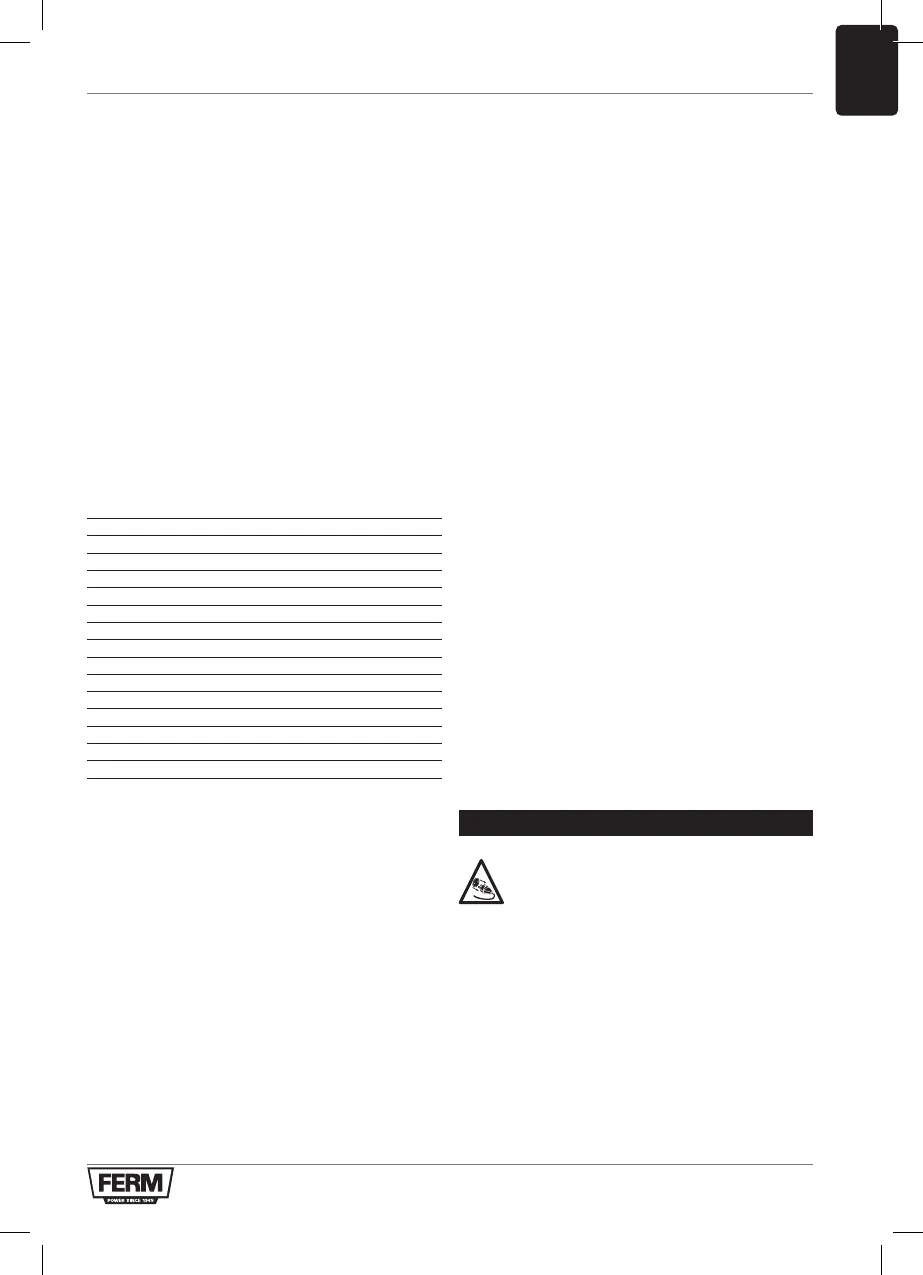7
EN
of wear. Worn cutters have a negative effect on
the efficiency of the machine.
• Always switch off the machine first before
removing the plug from the wall socket.
Speed Preselection
The required speed can be preselected with the
thumbwheel. Also during running the rotational
speed can be adjusted.
1 - 2 = low speed
3 - 4 = medium speed
5 = high speed
Max = maximum speed
The required speeds depends on the material
and can be determined by practical testing.
Furthermore router bits with a large diameter need
a lower rotational speed.
Material Diameter Router bit Speed stages
Hardwood >20 mm 1 - 2
10 - 20 mm 3 - 4
<10 mm 5 - max
Softwood >20 mm 1 - 3
10 - 20 mm 3 - 5
<10 mm 5 - max
Aluminium >15 mm 1
<15 mm 1 - 2
Plastic >15 mm 1 - 2
<15 mm 2 - 3
After longer periods of working at low speed,
allow the machine to cool down by running it for a
few minutes at high speed with no load
Height setting of the router column
Fig. B
The clamping lever (10) is used to set the
maximum height of the router.
The plunge depth is then fixed. This is usually
necessary when using the tool on a special router
table. Make sure the router column is not locked.
The router can be pushed down against the
spring force. Lock the router column using the
clamping lever The router is now locked and will
no longer return to its original position.
Adjusting the routing depth
• Place the machine on the workpiece.
• Undo the wing screw (8) and fixing handle (10).
• Slowly move the machine downwards until the
cutter makes contact with the workpiece.
• Tighten the fixing handle (10).
• Set the depth stop (9) to the required routing
depth using the scale and secure it with the
wing screw (8).
• Test the setting by completing a test cut on a
waste piece.
Adjustment using the revolver- depth stop
The revolver-depth stop enables you to quickly
choose between six different cutting depths.
These are also determined by the adjustment of
the depth stop (9).
For larger routing depths, it is recommended
to carry out several repetitive cuts with lower
removal rates.
• Adjust the required cutting depth by pressing
the revolver-depth stop downwards and
rotating the revolver-depth stop (16).
Using the centre pin
Fig. G
• To use the centre pin, insert one guide rod (15)
with the centre pin (20) attached into the holes,
either side of the base plate of the router.
• Secure the guide fence rod to the router at the
required length be rotating the fixing screw (4)
clockwise.
5. MAINTENANCE
Make sure that the machine is not live
when carrying out maintenance work on
the motor.
These machines have been designed to operate
over a long period of time with a minimum of
maintenance. Continuous satisfactory operation
depends upon proper machine care and regular
cleaning.
Cleaning
Regularly clean the machine housing with a
soft cloth, preferably after each use. Keep the
ventilation slots free from dust and dirt. If the dirt
