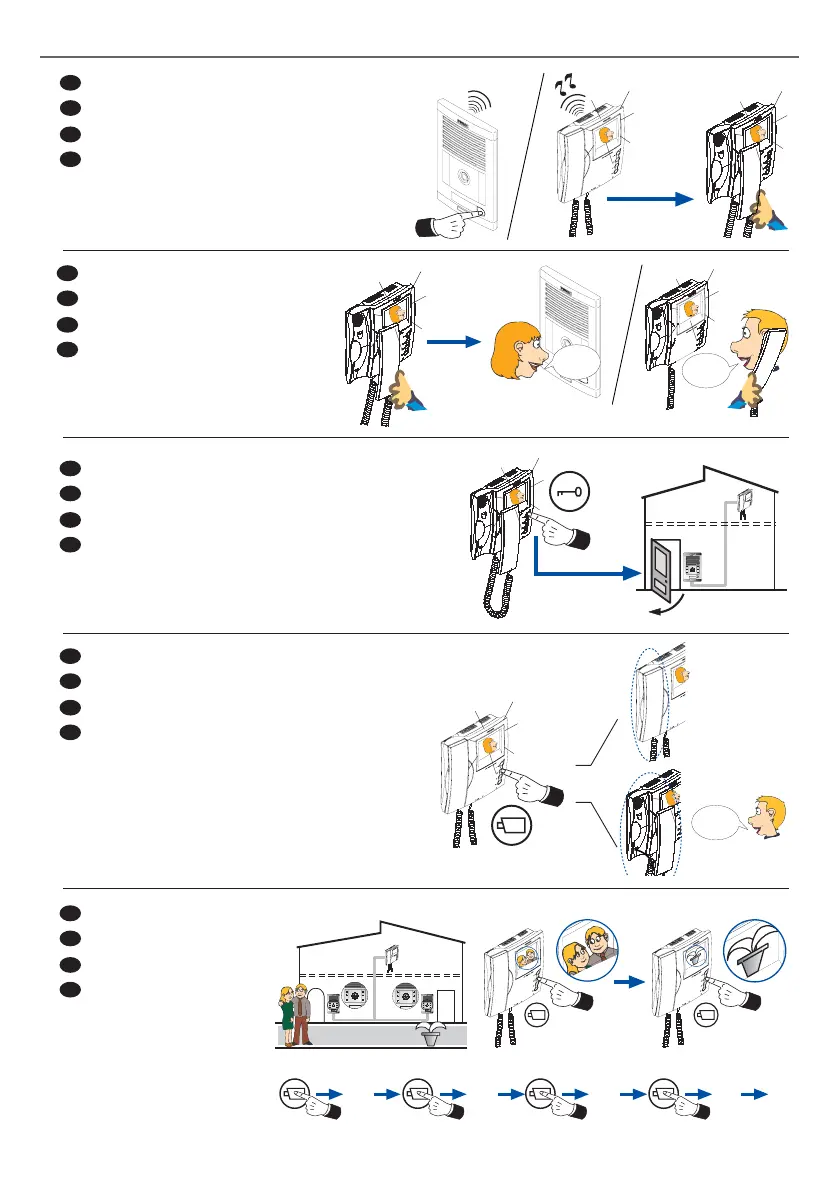Pag 3
CAM 2
2º
¸
1 Seg./Sec./Sek.
CAM 1
1º
¸
1 Seg./Sec./Sek.
CAM 1
3º
¸
1 Seg./Sec./Sek.
CAM 2
4º
¸
1 Seg./Sec./Sek.
. . .
CAM 1
HIGH RESOLUTION
CCD CAMERA
PAN &TILT
HIGH RESOLUTION
CCD CAMERA
PAN &TILT
HIGH RESOLUTION
CCD CAMERA
PAN &TILT
HIGH RESOLUTION
CCD CAMERA
PAN &TILT
HIGH RESOLUTION
CCD CAMERA
PAN &TILT
CAM 2
CAM 2CAM 1
¸
30 Seg./Sec./Sek.
¸
¸
max. 90
Seg./Sec./Sek.
bla bla
bla ...
1 Seg./Sec./Sek.
• Activación manual del monitor (autoencendido)
Manual monitor activation (auto-on)
Activation manuelle du moniteur (auto-insertion)
Manuelle Aktivierung des Monitors
HIGH RESOLUTION
CCD CAMERA
P
A
N
&
T
I
L
T
¸
max. 30
Seg./Sec./Sek.
HIGH RESOLUTION
CCD CAMERA
PAN &TILT
HIGH RESOLUTION
CCD CAMERA
P
A
N
&
T
I
L
T
¸
max. 90 Seg./Sec./Sek.
bla bla
bla ...
bla bla
bla ...
• Autoencendido CAM2
CAM2 activation
Auto insertion CAM2
CAM 2 Aktivierung
• Llamada
Call
Appel
Ruf
• Abrir la puerta al visitante
Open the door to the visitor
Ouverture de la porte au visiteur
Türöffnung für Besucher
• Atender la llamada
Answer the call
Réception de l’appel
Rufbeantwortung
E
EN
F
D
E
EN
F
D
E
EN
F
D
E
EN
F
D
E
EN
F
D
FUNCIONAMIENTO - OPERATION - FONCTIONNEMENT - FUNKTIONSELEMENTE - FUNCIONAMENTO
