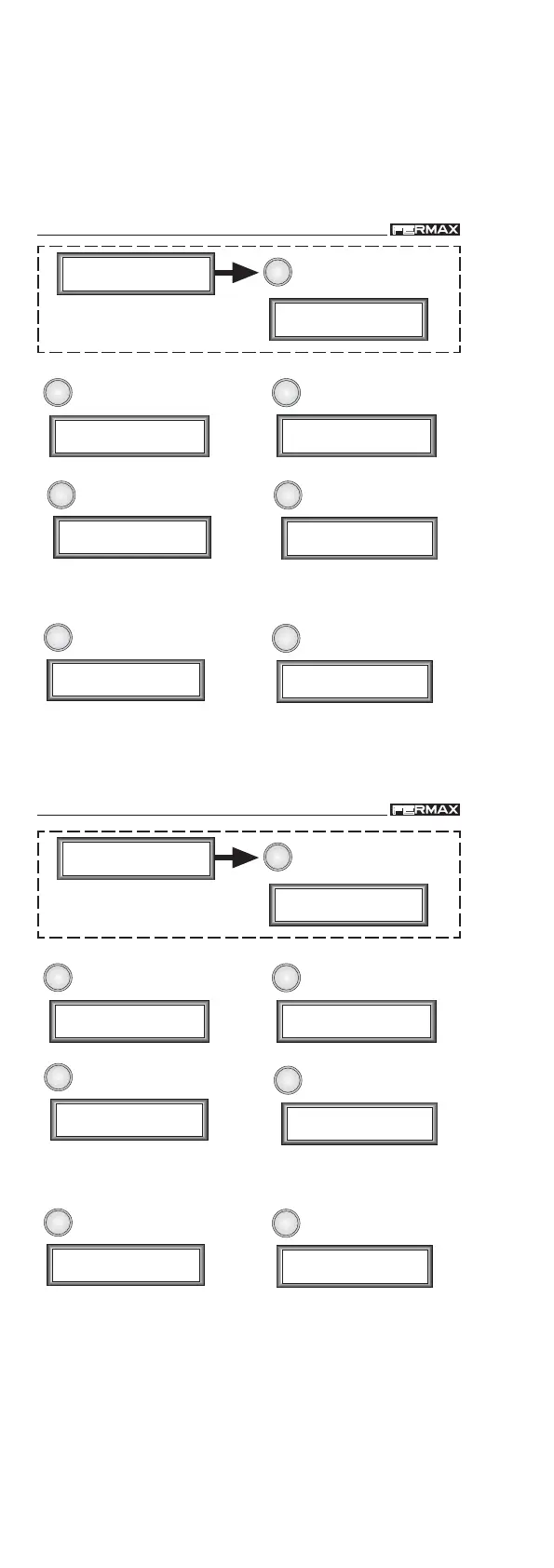Pag 19
Pag 19
DIGITDIGIT
DIGITDIGIT
DIGIT
AL AL
AL AL
AL
VDS - BVDS - B
VDS - BVDS - B
VDS - B
US2US2
US2US2
US2
DIGITDIGIT
DIGITDIGIT
DIGIT
AL AL
AL AL
AL
VDS - BVDS - B
VDS - BVDS - B
VDS - B
US2US2
US2US2
US2
DIGITDIGIT
DIGITDIGIT
DIGIT
AL AL
AL AL
AL
VDS - BVDS - B
VDS - BVDS - B
VDS - B
US2US2
US2US2
US2
DIGITDIGIT
DIGITDIGIT
DIGIT
AL AL
AL AL
AL
VDS - BVDS - B
VDS - BVDS - B
VDS - B
US2US2
US2US2
US2
2
M1 2 3 4
pUsPaUtTi
P1 2 3 4 5
a La Pa ReDnPc
Parameters Menu
1
Language (1-15)
2
(La) Language
2
Panel Nr. (1-31)
01
(Pa) Panel Nr.
Select panel address.
This parameter ALWA
MUST BE PROGRAMME
3
Reader (0=P,1=B)
(Re) Reader type
Choose your reader type:
-P: proximity reader;
-B: contact button reader.
4
Digits (4,5,6)
6
(Dn) Number of Digits
5
Programming Code
19025
(Pc) Programming c
Basic programming option
(users list maintenance).
6
MASTER code
24797
Full access to programming
options (installation start up).
MASTER code
2
M1 2 3 4
pUsPaUtTi
P1 2 3 4 5
a La Pa ReDnPc
Parameters Menu
1
Language (1-15)
2
(La) Language
2
Panel Nr. (1-31)
01
(Pa) Panel Nr.
Select panel address.
This parameter ALWA
MUST BE PROGRAMME
3
Reader (0=P,1=B)
(Re) Reader type
Choose your reader type:
-P: proximity reader;
-B: contact button reader.
4
Digits (4,5,6)
6
(Dn) Number of Digits
5
Programming Code
19025
(Pc) Programming c
Basic programming option
(users list maintenance).
6
MASTER code
24797
Full access to programming
options (installation start up).
MASTER code