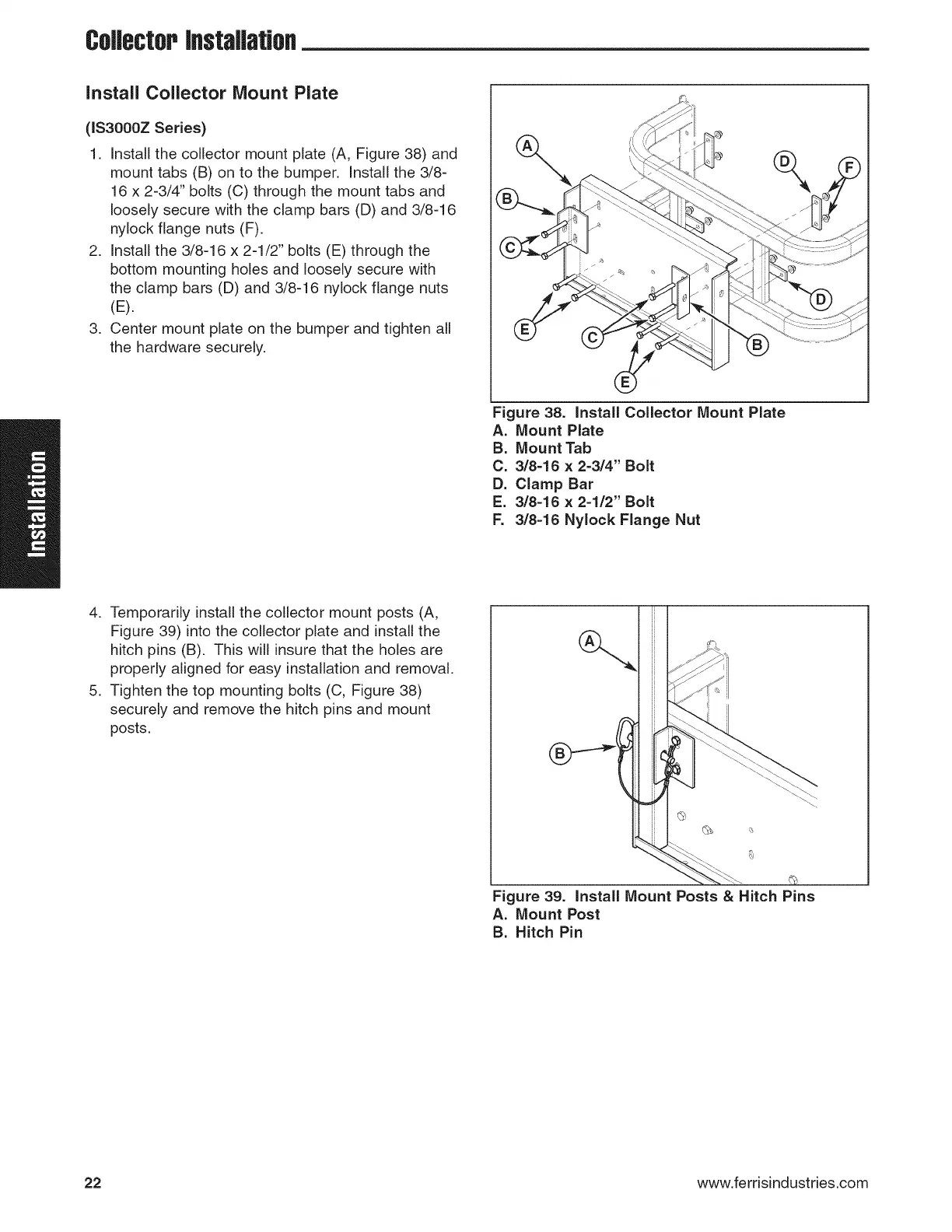CollectorIflstallatm
InstalJ ColJector Mount PJate
(JS3000Z Series)
1. Install the collector mount plate (A, Figure 38) and
mount tabs (B) on to the bumper. Install the 3/8-
16 x 2-3/4" bolts (C) through the mount tabs and
loosely secure with the clamp bars (D) and 3/8-16
nylock flange nuts (F).
2. Install the 3/8-16 x 2-1/2" bolts (E) through the
bottom mounting holes and loosely secure with
the clamp bars (D) and 3/8-16 nylock flange nuts
(E).
3. Center mount plate on the bumper and tighten all
the hardware securely.
Figure 38. install ColJector Mount Plate
A. Mount Plate
B. Mount Tab
C. 3/8=16 x 2=3/4" Bolt
D. Clarnp Bar
E. 3/8=16 × 2=1/2" Bolt
F. 3/8=16 Nylock Flange Nut
4. Temporarily install the collector mount posts (A,
Figure 39) into the collector plate and install the
hitch pins (B). This will insure that the holes are
properly aligned for easy installation and removal.
5. Tighten the top mounting bolts (C, Figure 38)
securely and remove the hitch pins and mount
posts.
Figure 39. install Mount Posts & Hitch Pins
A. Mount Post
B. Hitch Pin
22 www.ferrisindust ries.com
