
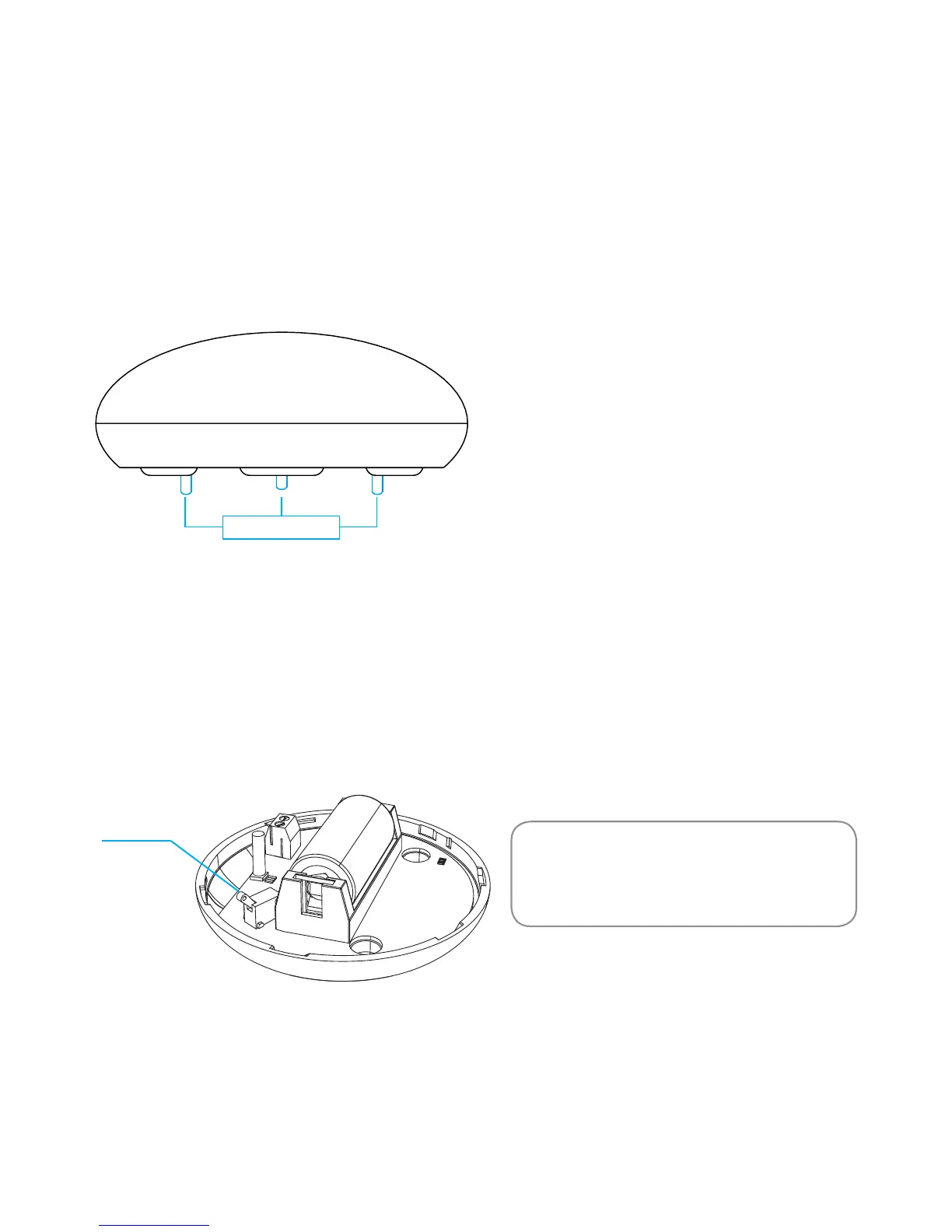 Loading...
Loading...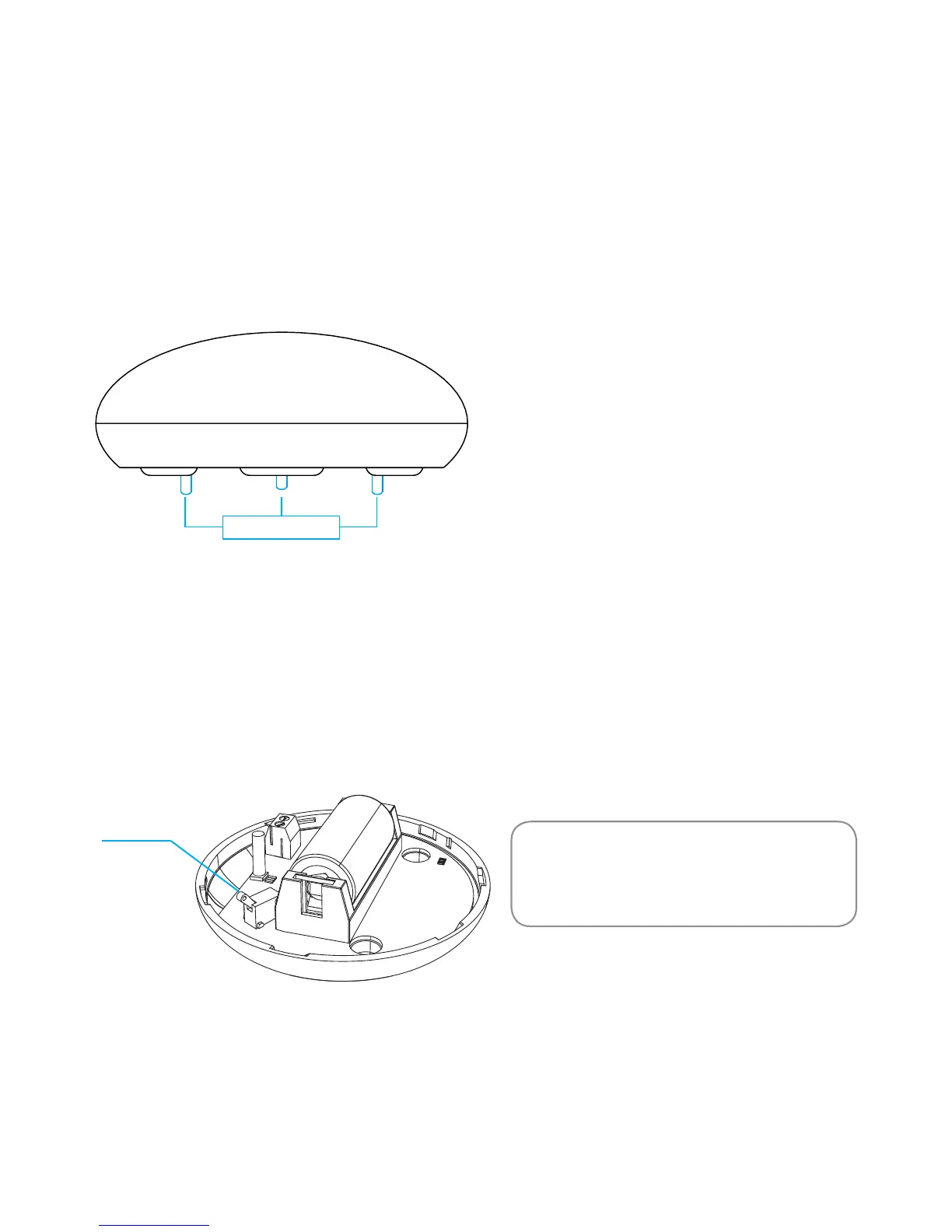
Do you have a question about the FIBARO FGBHFS-101 and is the answer not in the manual?
| Connectivity technology | Wireless |
|---|---|
| Battery type | CR123A |
| Battery voltage | 3 V |
| Power source type | DC |
| Number of batteries supported | 1 |
| Operating temperature (T-T) | 0 - 40 °C |
| Interface | Bluetooth |
| Product color | White |
| Operating frequency | 2400 MHz |
| Measuring parameters | - |
| Maximum operating distance | 50 m |
| Depth | 28 mm |
|---|---|
| Width | 72 mm |