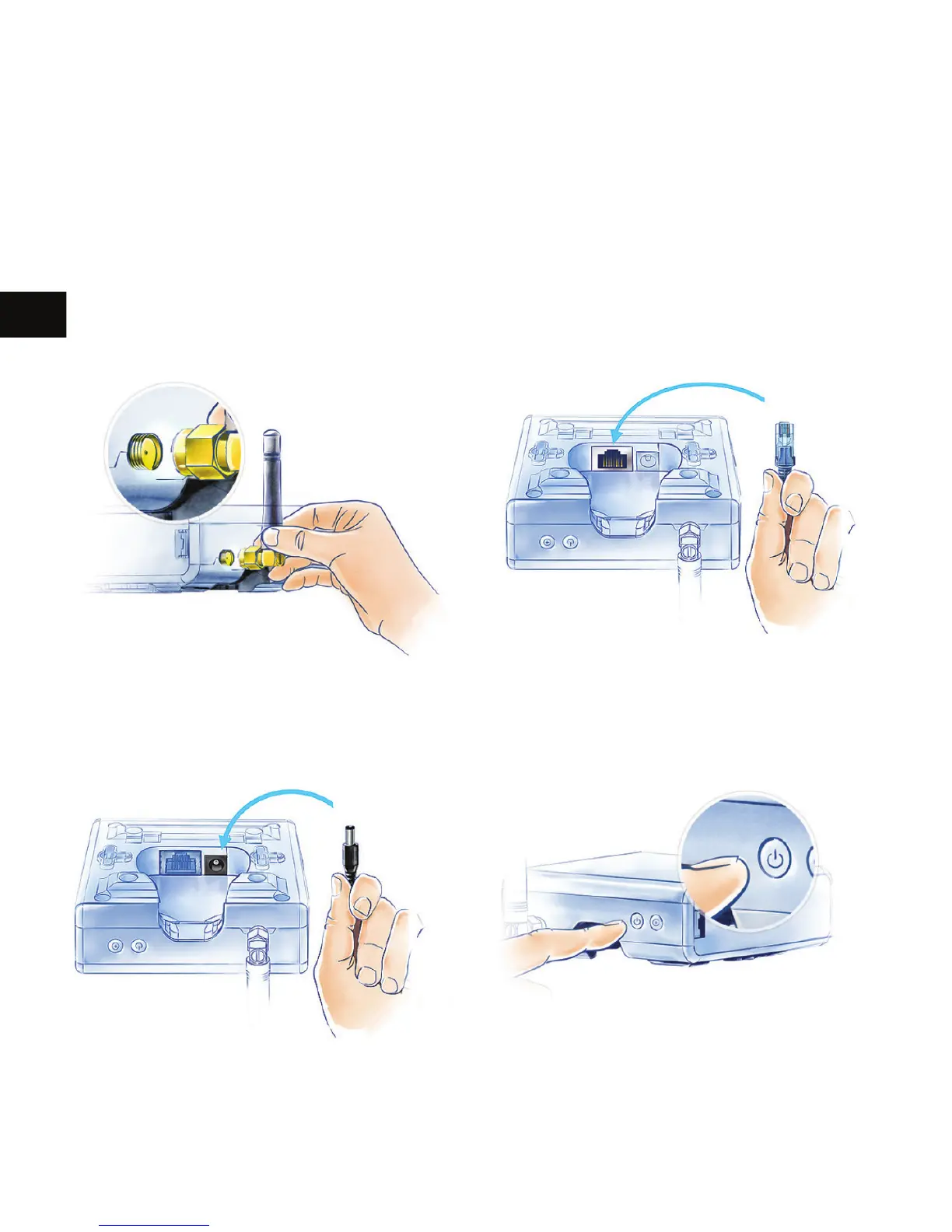Home Center Lite start-up
1. Connect antenna
Begin with connecting the antenna,
turning the mounting screw clockwise.
2. Connect Ethernet cable
Using the included Ethernet cable, connect Home
Center Lite's LAN port to a router in order to
connect the controller to internet.
3. Connect power adapter
Connect the included power adapter
to Home Center Lite and plug it to the
mains socket.
4. Turn on Home Center Lite
Press the POWER button briefly. Your Home
Center Lite will be ready to work in a second.
12
EN