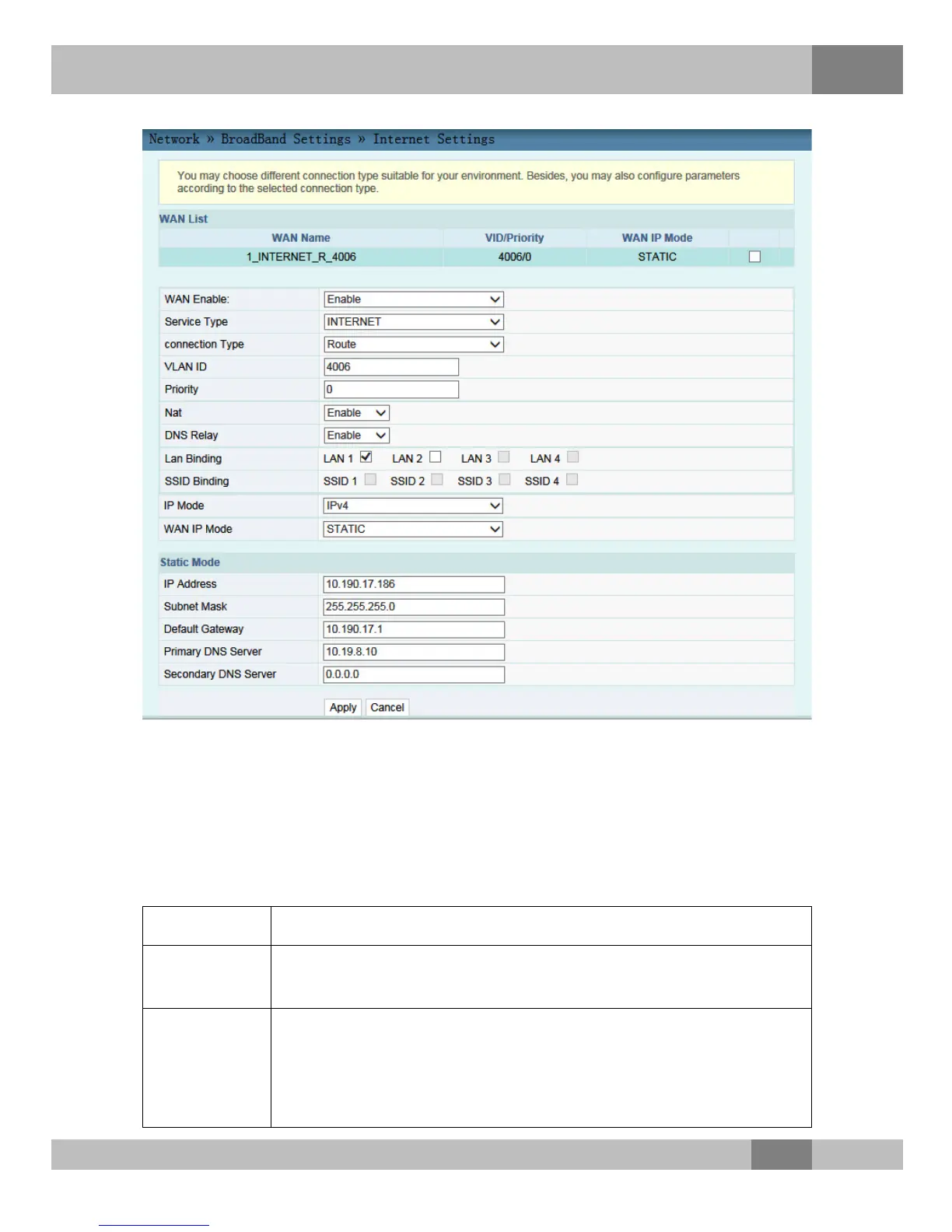4 Web Configuration Guide
Figure 4.8 Broadband Settings
2. Configure the parameters related to the broadband at the WAN
side. Table 4.3 describes the parameters.
3. Click Apply to save and apply the configuration.
Table 4.3 Parameters for Broadband Settings
Item
Description
WAN
Enable
Enables or disables the WAN connection.
Service
Type
Select the WAN port service type.
u TR069: this connection is only applicable for TR069.
u INTERNET: this connection is only applicable for Internet
access.
37
