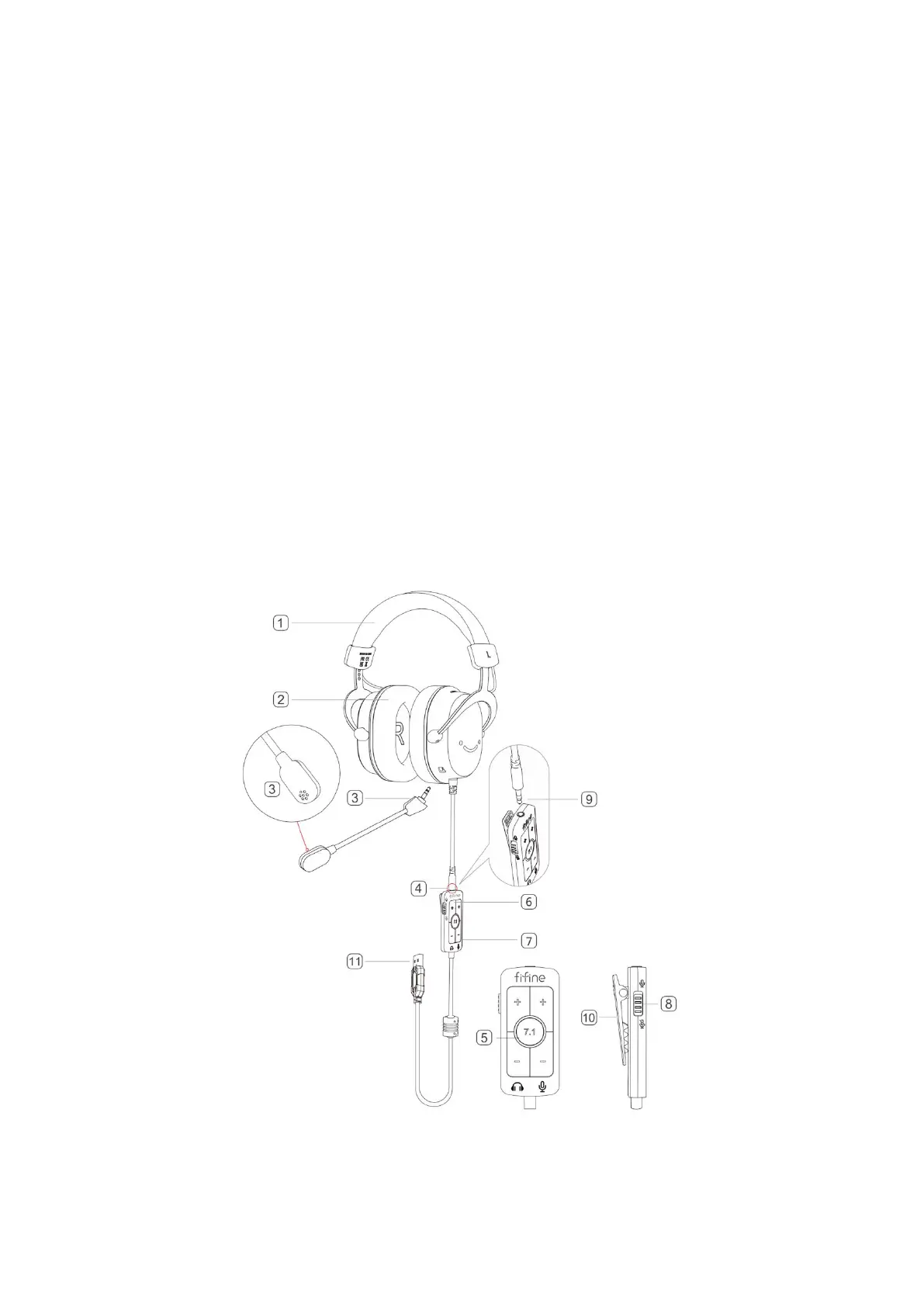4
Product Description
1. The headband is made of soft and comfortable materials.
2. The earmuffs have cooling ear pads.
3. The detachable omni-directional microphone has a gooseneck design that can be adjusted
and detached.
4. The in-line control includes a switch for the 7.1 surround sound mode, buttons to adjust the
headset volume (+/-), a button to turn the microphone on/off, and buttons to adjust the
microphone volume (+/-).
5. The 7.1 surround sound mode switch can be turned on/off by pressing the button with an
LED light indicator. When the light is on, the mode is on, and when the light is off, the mode is
off. Turning on the mode enhances the sense of presence.
6. The headset volume +/- button is used to adjust the volume of the headset.
7. The microphone volume +/- button is used to adjust the volume of the microphone.
8. The microphone on/off button is used to mute/unmute the microphone.
9. The 3.5mm interface is used to connect the headset with your computer, phone, mixer, and
the included USB in-line control.
10. The clip that can be attached to your clothing.
11. The USB interface is used to connect the headset with your computer, game console, or Xbox.