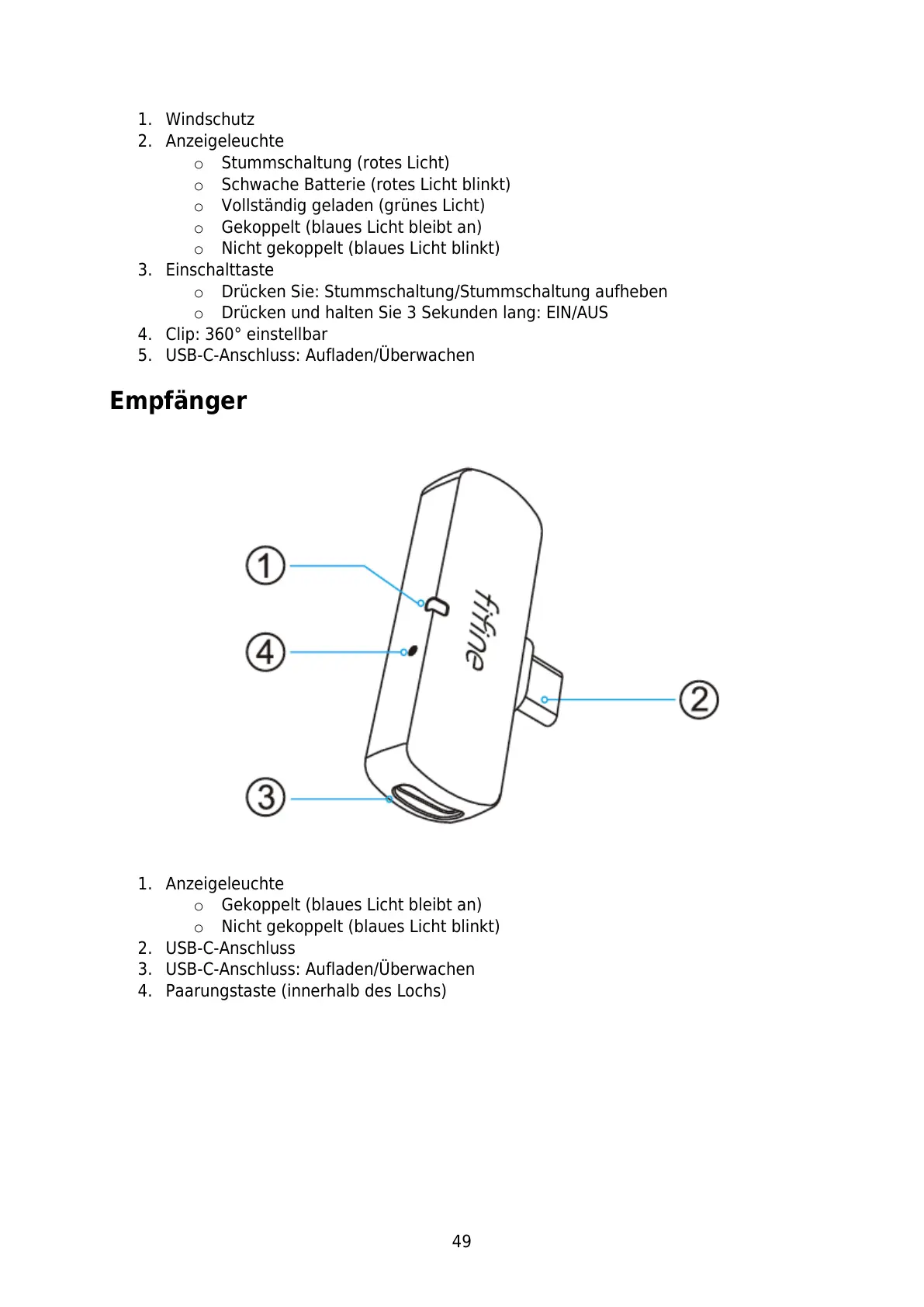49
1. Windschutz
2. Anzeigeleuchte
o Stummschaltung (rotes Licht)
o Schwache Batterie (rotes Licht blinkt)
o Vollständig geladen (grünes Licht)
o Gekoppelt (blaues Licht bleibt an)
o Nicht gekoppelt (blaues Licht blinkt)
3. Einschalttaste
o Drücken Sie: Stummschaltung/Stummschaltung aufheben
o Drücken und halten Sie 3 Sekunden lang: EIN/AUS
4. Clip: 360° einstellbar
5. USB-C-Anschluss: Aufladen/Überwachen
Empfänger
1. Anzeigeleuchte
o Gekoppelt (blaues Licht bleibt an)
o Nicht gekoppelt (blaues Licht blinkt)
2. USB-C-Anschluss
3. USB-C-Anschluss: Aufladen/Überwachen
4. Paarungstaste (innerhalb des Lochs)