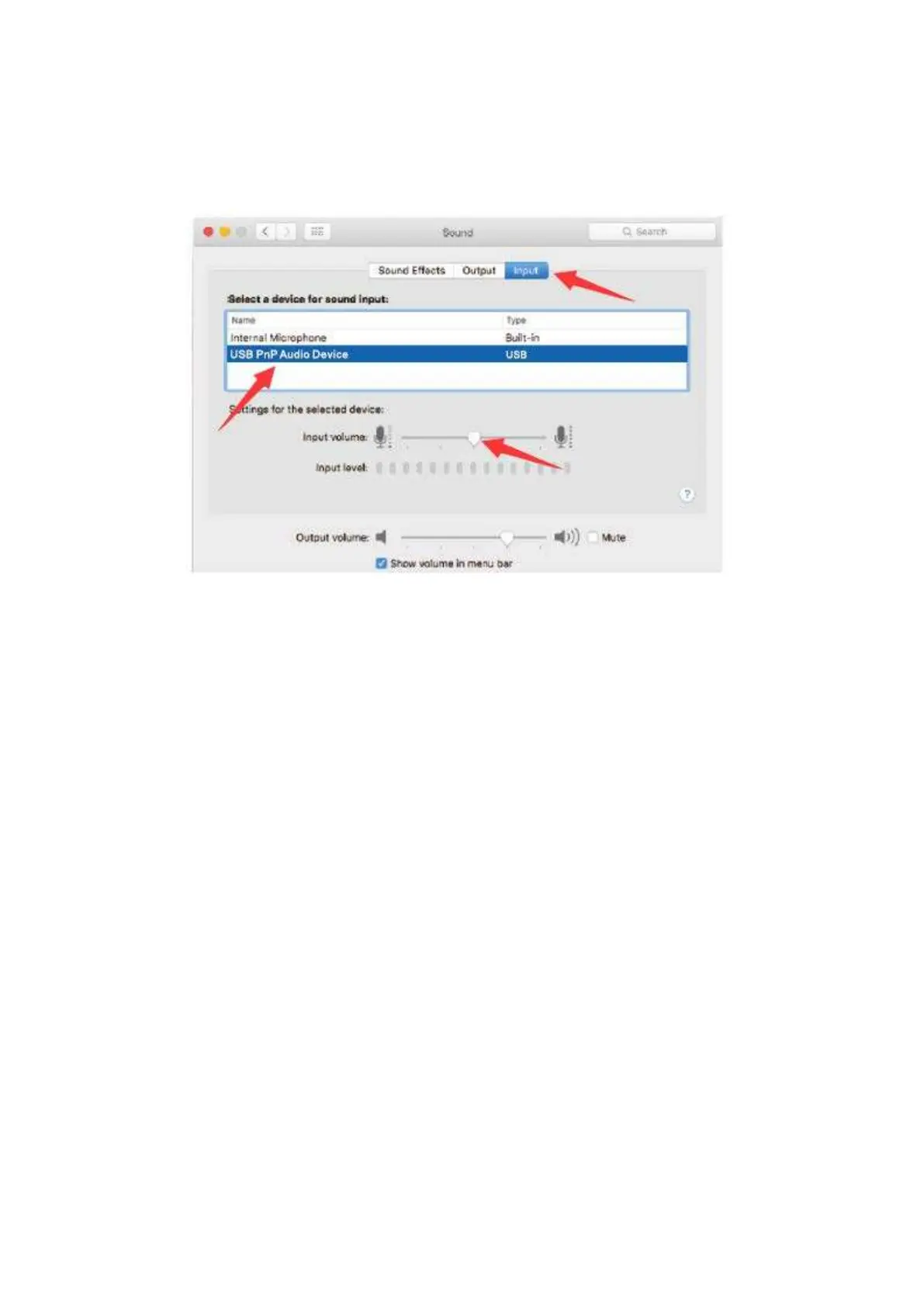10
4. Click the input tab and make certain “USB PnP Audio Device” is selected as the default
input device. Drag progress bar to adjust volume of input.
NOTICE:
• If you want to monitor your voice when using MacBook, you must turn on any
recording software first (Audacity for example), make sure to click “Software
Playthrough(on)’, then click the record button to begin, otherwise you cannot
hear any sound when you speak to the mic.
• Choose the default Dictation & Speech software when you use the speech to text
in MacBook, click "On" under Dictation window, so that your microphone can be
recognized by the software.