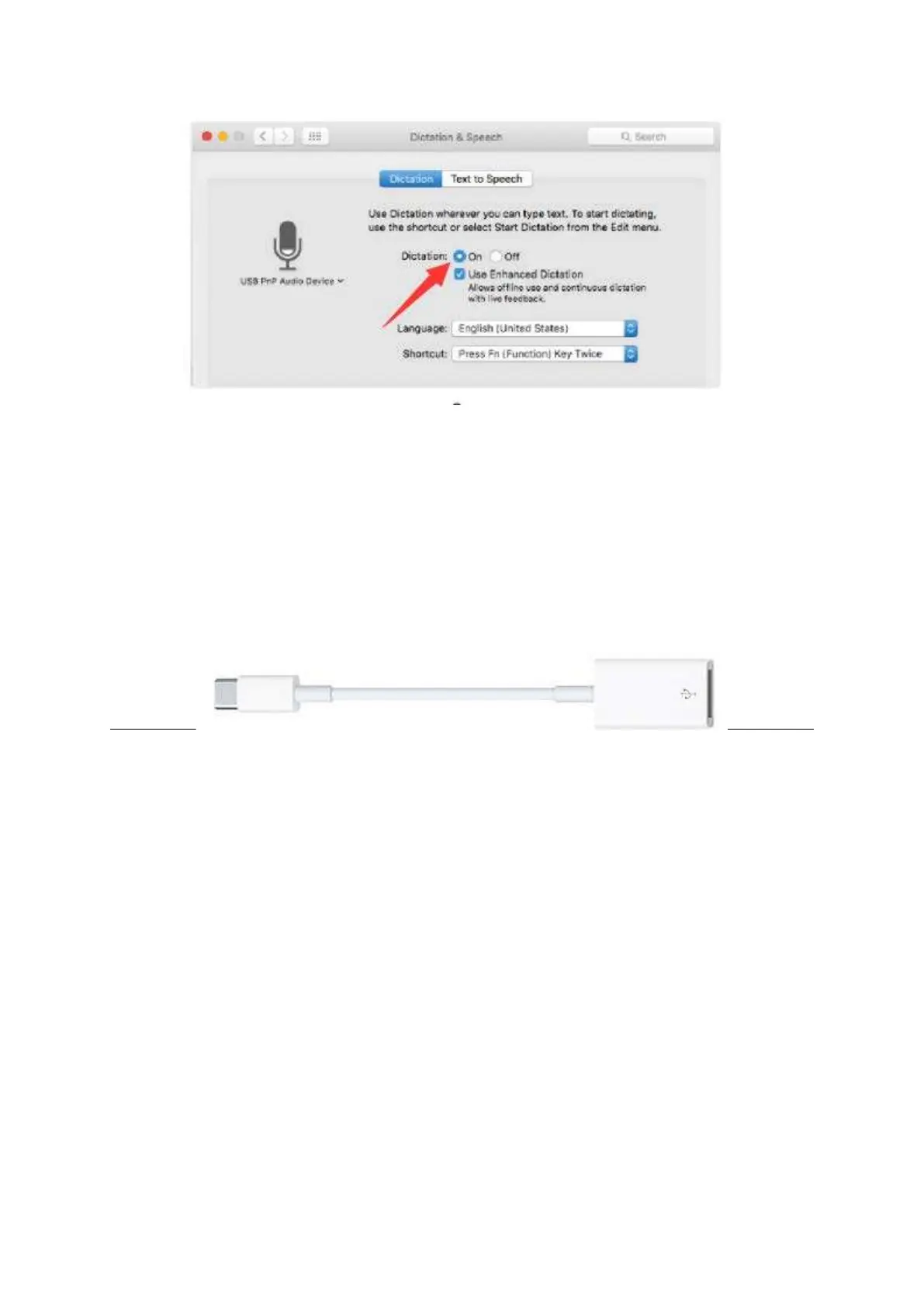11
• If your Mac only has USB C port, you will need a genuine Apple USB-C to USB
female adapter for connection. And pls plug the USB adapter into your Mac first,
then connect the mic with the adapter.
Windows
Please wait for a few secs when first time operation since driver of microphone takes
time to automatically install. There may be no pop-up window or message though. (If
plugging USB plug in a different USB port, driver installs again).
After installation, you can test the mic by speaking to it. If the mic picks up no sound,
please follow procedures below.
1. Right-click the speaker icon at the bottom right of the screen. Click "Sounds'.