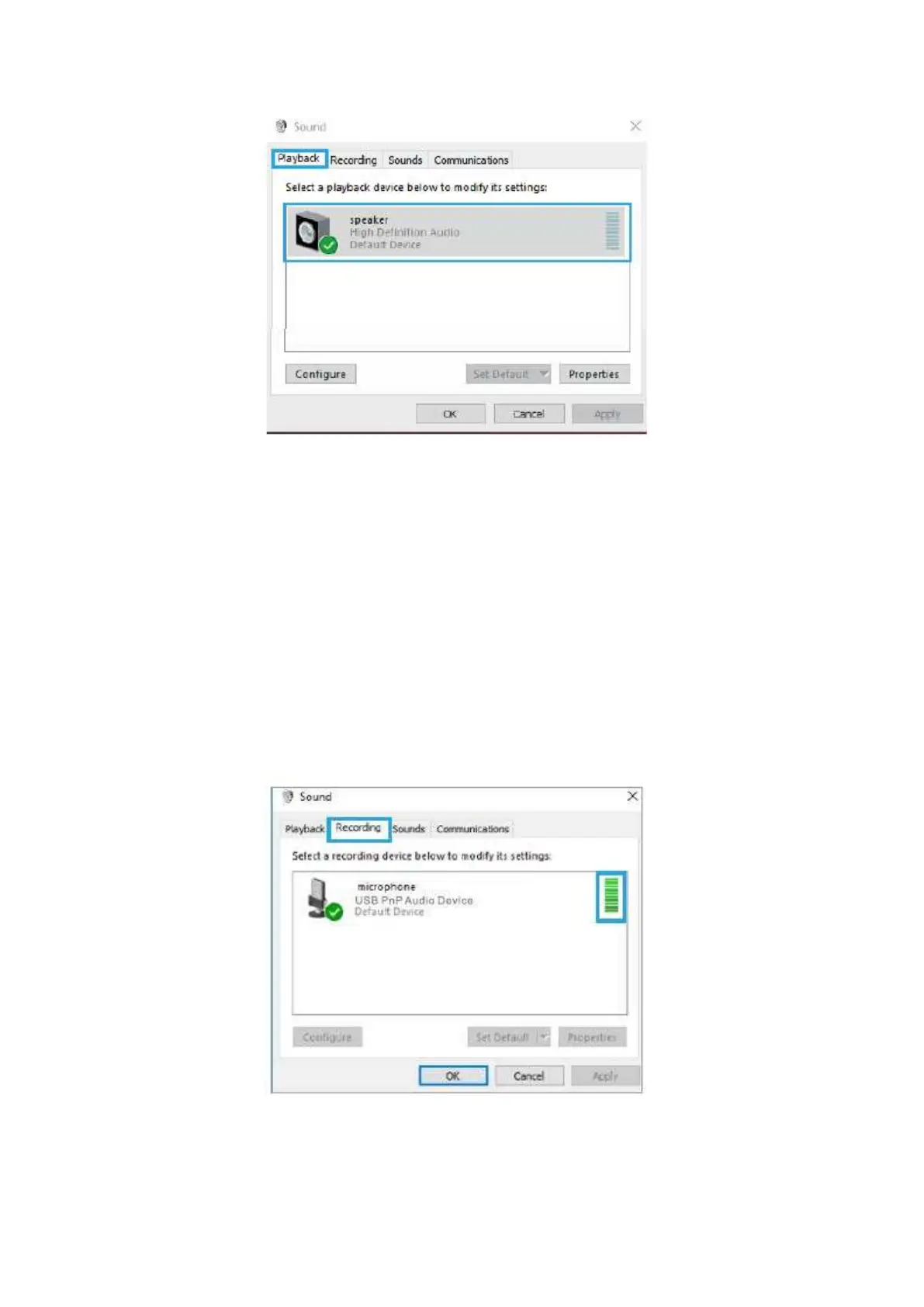13
4. Click the loudspeaker is being used - ”Properties” -- “levels” drag progress bar to adjust
volume of output.
5. Select the Recording tab and choose “USB PnP Audio Device” as the default device.
When you speak to mic, bar-type icon will turn green and bounce. If it remains
unchanged, please reset computer, and plug again the mic in another USB port. If
there’s still no “USB PnP Audio Device”, please contact Fifine after sales service.