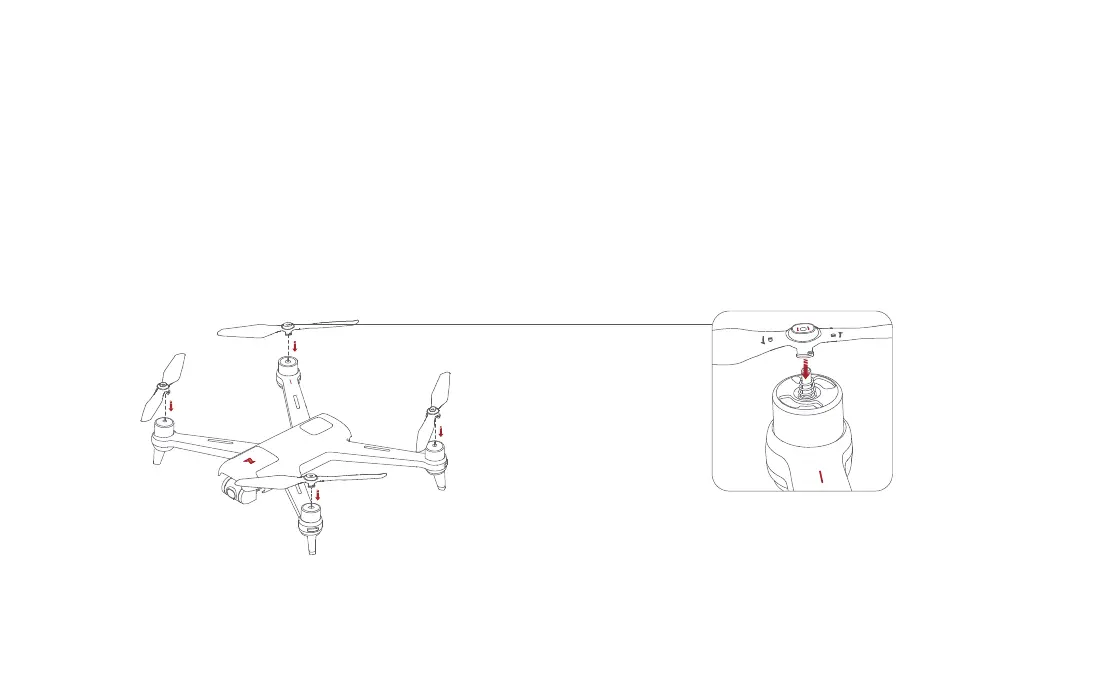3 Propellers
.
.
.
.
Attach propellers according to color mark on the drone arms.
Align the propeller against the clamp of the motor shaft and ensure that the propeller is pressed to the root of the motor shaft.
Rotate the propeller to the end in the direction of the lock mark, and the propeller will bounce and lock.
Press the propeller forcefully and rotate the propeller along the opposite direction of the lock mark to remove the propeller.
Safety tips: If propellers are damaged, please replace them to ensure flight safety and efficiency. Please make sure propellers are well mounted before flight.
Note: Take the installation of reverse propeller as an example.