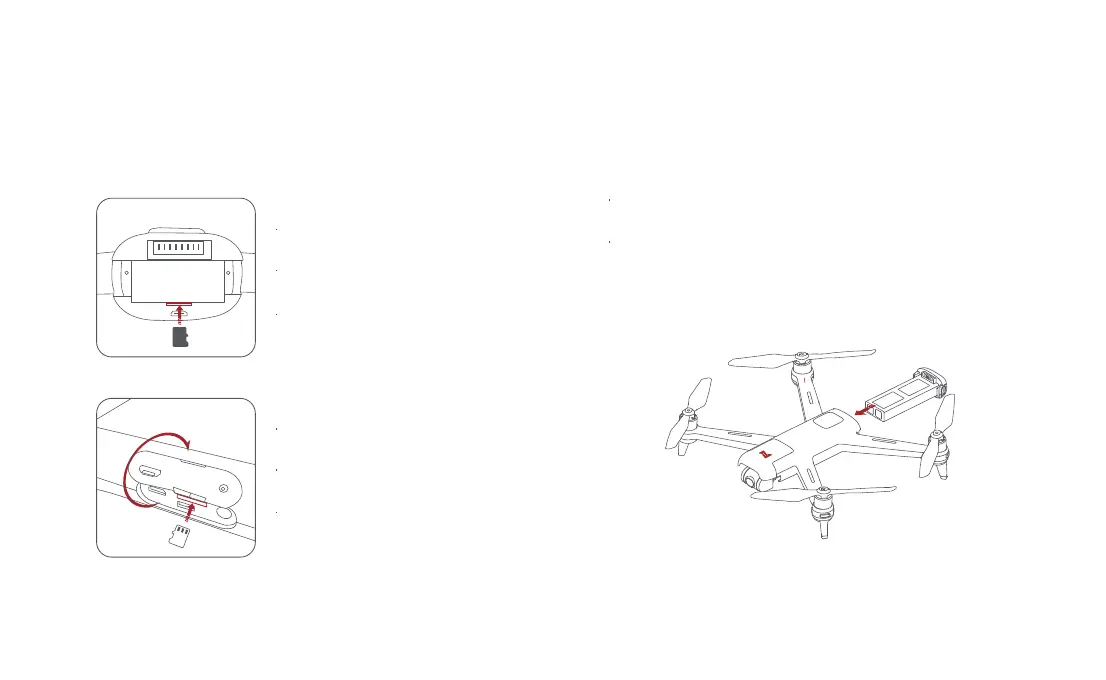Assembly and Disassembly
1 TF card
When installing TF card to the aircraft,
please remove the battery first.
Insert the TF card with the literal upward
into the TF card slot.
When removing TF card, press the TF
card to pop out.
When installing TF card to the RC, please
remove the protection cover first.
Insert the TF card with the literal
downward into the TF card slot.
When removing TF card, press the TF
card to pop out.
2 Battery
Push hard the battery, after the battery installed in place, there will
be a "click" sound.
To remove the battery, you need to press the battery buckle on both
sides of the battery to pull out the battery.
