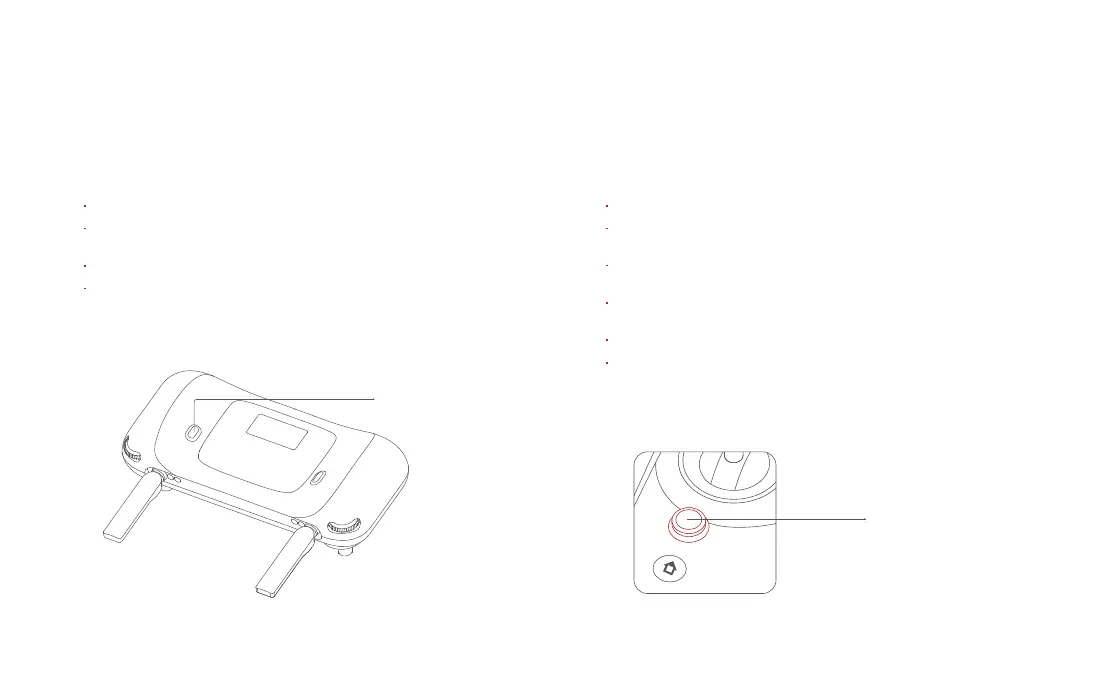Short press the shoot / record button to take a picture.
Long press the shoot / record button to start recording.
Long press again to stop recording.
During recording, short press the shoot / record button to capture a picture.
The pitch angle of the gimbal can be controlled by toggling the left dial up
and down.
The right dial defaults to adjust EV.
4 Shooting and recording
Shoot/Record button
.
Five-directional button
Toggle the five-dimensional button to the left to the settings menu.
Toggle the five-directional button up and down to select the setting
item, and press the center to enter the setting item.
After setting completed, press the center to confirm. Toggle the five-
directional button to the left to return to last level to set other items.
Press the center key of the five-directional button key in the main
interface to start/stop the remote controller screen recording.
Toggle the five-directional button up to enter smart flight settings.
Toggle the five-directional button down to enter camera parameters
settings.
5 RC settings
