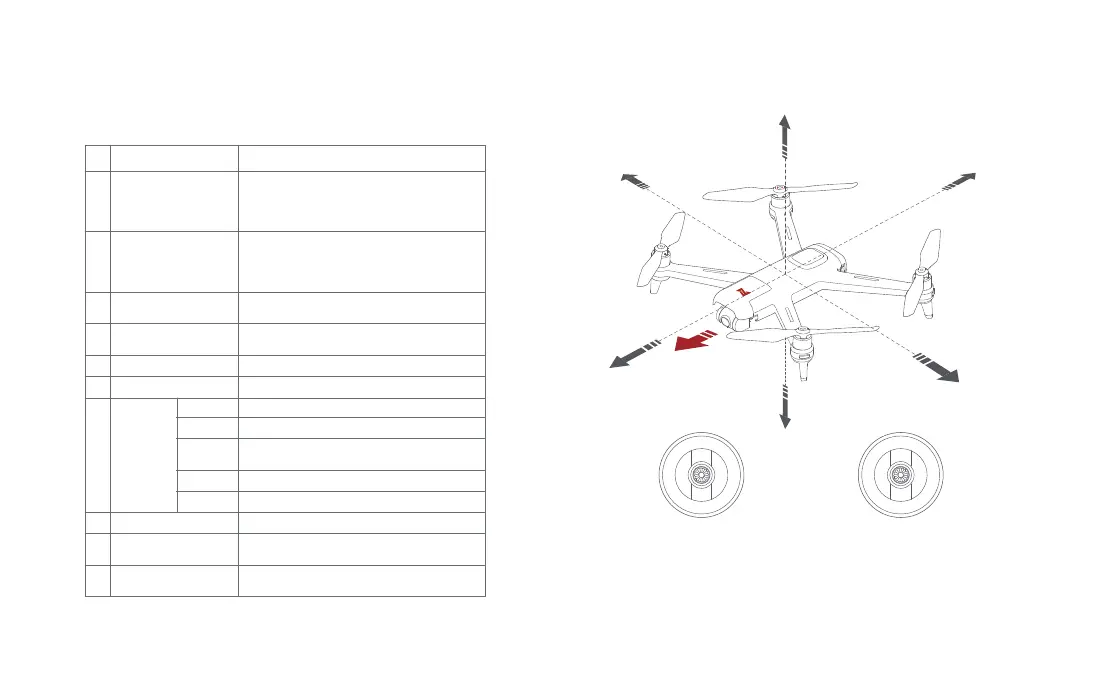2.2 Buttons function introduction of RC
Up
Down
Forward
Backward
Counter-
clockwise
Clockwise Left Right
Up
Forward
Right
Left
Backward
Aircraft heading
Down
Note: The setting of the remote controller stick can be changed in the remote
controller settings menu (the default is American hand).
Left stick Right stick
Short press to take a picture; long press to
start/ stop recording
Camera/Record button
Buttons Function description
Left stick
Push stick upward, the aircraft goes up; pull stick
downward, the aircraft goes down; toggle stick to
left, the aircraft rotates counter-clockwise; toggle
stick to right, the aircraft rotates clockwise
Right stick
Push stick upward, the aircraft flies forward; pull
stick downward, the aircraft flies backward; toggle
stick to left, the aircraft flies to left; toggle stick to
right, the aircraft flies to right
Mode switch key
Power button
Toggle to left to switch to sport mode, Toggle to
right to switch to standard mode
Long press to turn on/off
Long press more than 3 seconds can enter auto
return / short press to exit auto return
Return button
I/O port control
Adjusting the pitch angle of gimbal
By default, EV values are adjusted and PWM is
used to provide user DIY.
I/O switch
Left dial
Right dial
Five
directional
button
Shortcut key: Smart Flight settings
Shortcut key: Camera parameter settings
1.Shortcut key: Enter the settings menu;
2. Return to the last level
Use for setting menus
1.Shortcut key: Recording screen 2. Confirm operation
Up
Down
Left
Right
Center
1
2
3
4
5
6
7
8
10
9