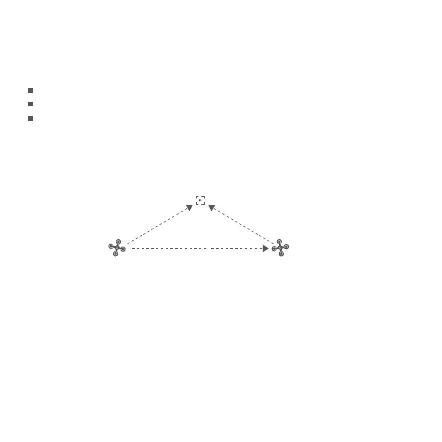Tap-fly
The user can select Tap-fly in the App. Tap map to choose a destination and set flight
speed, the drone will fly over there at a default speed in a straight line. If a point of
interest is set, the camera will be locked at the POI
Tap the map to choose a destination
Switch to image interface to drag a rectangle around the POI
Set flight altitude and speed
POI
Drone Destination
18