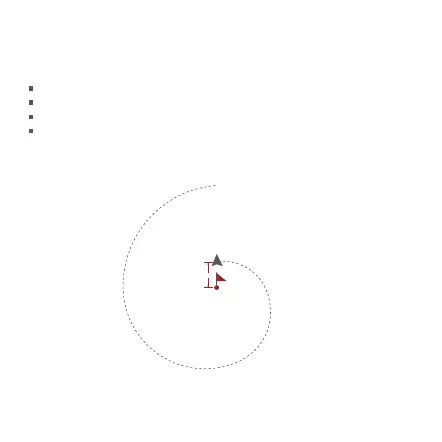Spiral Mode
The user can select Spiral Mode in the App. Set the central point and radius, the drone
will spirally fly upward and shoot a video simultaneously, showing a sense of space.
Fly to a point to set as the central point.
Fly away the central point to set radius.
Set spiral direction and flight distance to start and shoot a video at the same time.
The mission interrupted if the user moves sticks.
Center point
Radius
20