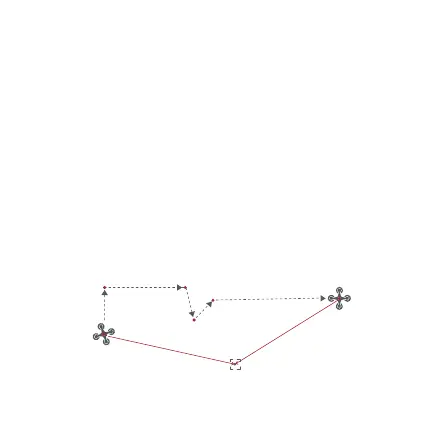3. When all waypoints ready, please set waypoints routes attribute, including flight
speed, heading direction, action at the destination.
4. POI is enabled when executing waypoints.
Choosing points on the map
1. Tap map to add waypoint.
2. Set waypoint attribute, including flight altitude and action at the destination.
3. Drag the POI icon to the map, and set its altitude and relate waypoints.
4. when all waypoints ready, please set flight speed, failsafe action, and action at the
destination.
5. POI is enabled when executing waypoints.
Historical routes
1. Preview the waypoints and its attribute on "Favorite" after entering the "History" list.
2. Tap to start and show the real-time waypoints trace.
3. The drone fly as the historical route after taking off.
POI
Waypoint
Drone heading
22