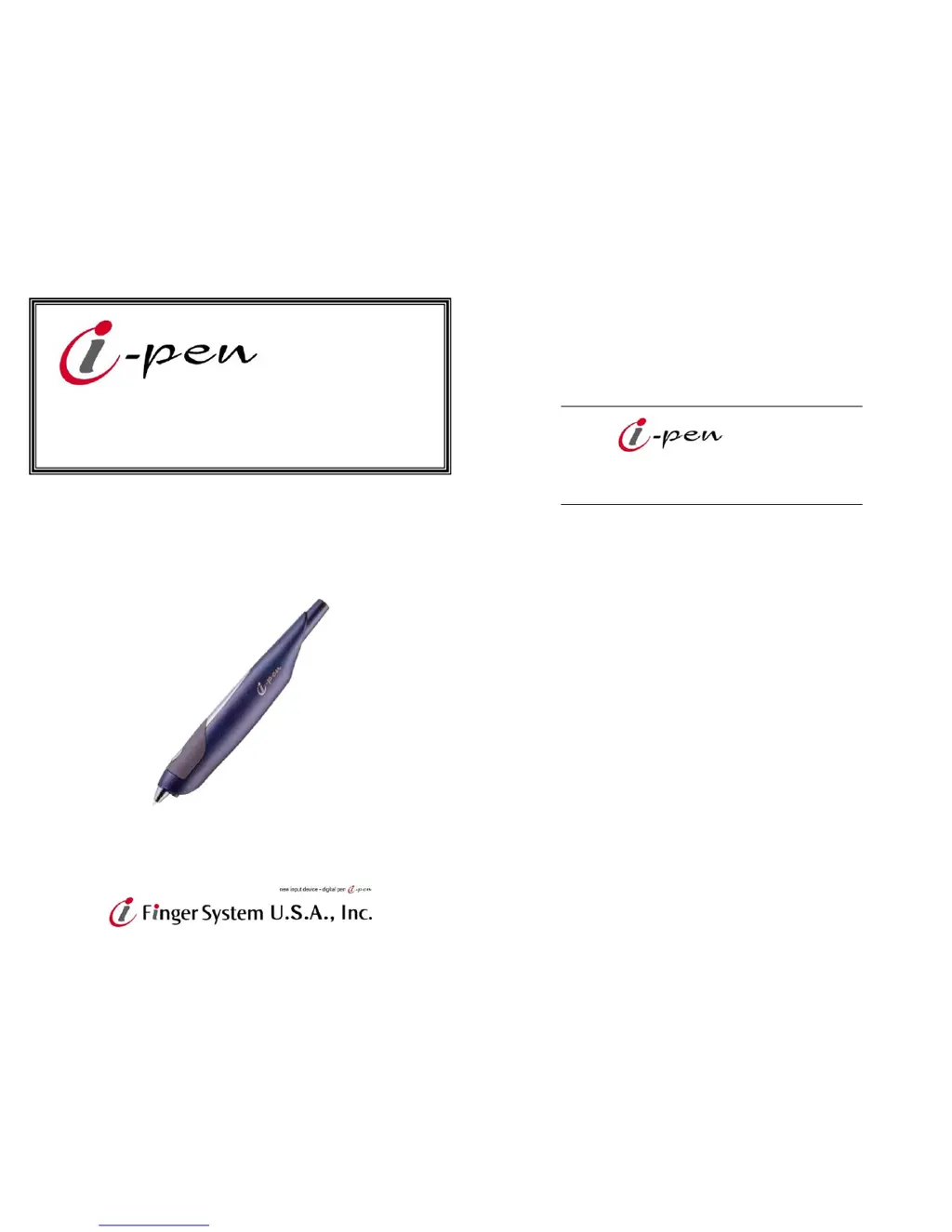C
cookjosephJul 30, 2025
Why is the Finger System i-pen Mouse cursor not moving?
- MMark SnyderJul 30, 2025
The i-pen Mouse cursor might not be moving because the USB cable isn't properly connected. Try unplugging and plugging it back in. It could also be a problem with your USB port; test it with another USB device. Another reason could be that the i-pen Mouse driver isn't installed correctly; reinstall the driver and reboot your PC. Finally, the USB might not be enabled, or the driver might be corrupted; check your CMOS settings and the USB port driver in Windows.