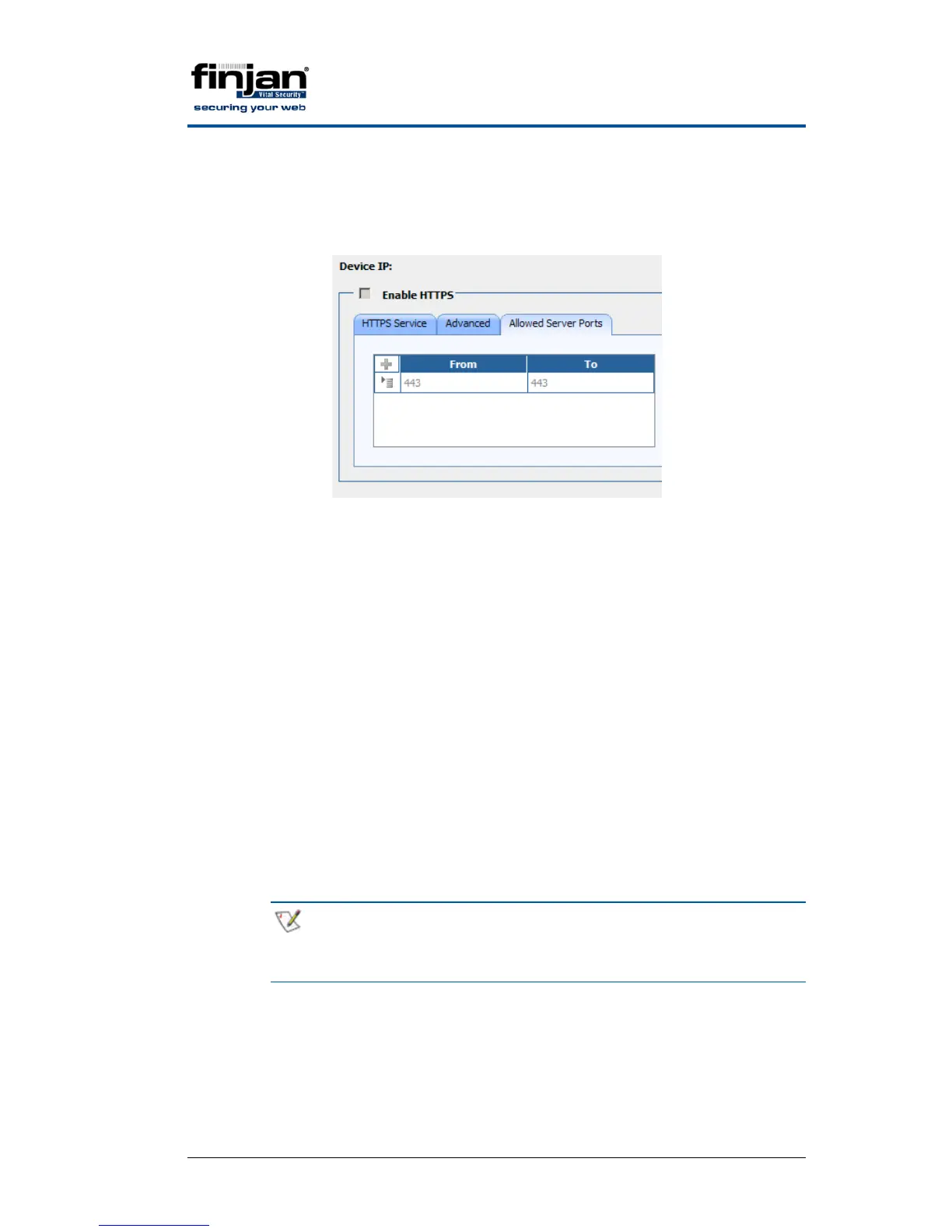Integrated SSL Scanning
Page 14 Finjan proprietary and confidential
4.1.3 Allowed Server Ports
System administrators can configure which port numbers are allowed for
HTTPS traffic. If the remote HTTPS server does not listen on the default
TCP port number 443, other port numbers can be added.
Figure 7 - Allowed Server Ports Settings
5. Transparent HTTPS
Vital Security version 9.0 introduces Transparent HTTPS Scanning.
Transparent HTTPS Scanning allows system administrators to
transparently redirect users to the Scanning Server, without the need to
configure proxy settings for the users. This can be done by using one of
the following methods:
Layer 4 Switch: By using a third party layer 4 switch, it is possible to
redirect all traffic, destined to port 443 (or any other port) to the
Scanning Server.
WCCP: By using a WCCP enabled router or switch, it is possible to
redirect all traffic, destined to port 443 (or any other port) to the
Scanning Server.
Firewall Redirection: Some firewall vendors support the ability to
transparently redirect traffic to third party vendors. In this case, a
firewall policy can redirect all HTTPS traffic to the Scanning Server.
NOTE: User authentication is not supported in conjunction with
Transparent HTTPS. User identification is based on the
source IP address only.