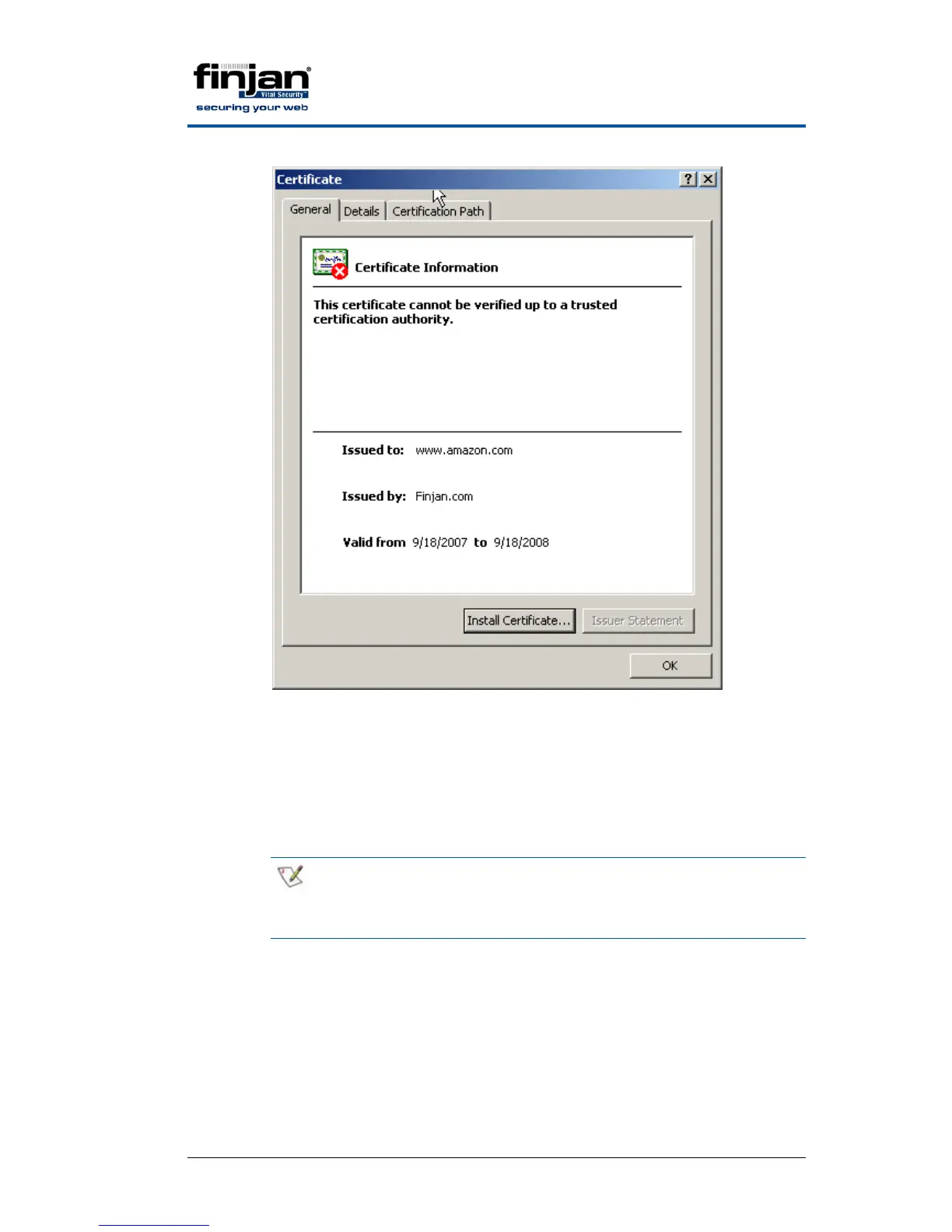Integrated SSL Scanning
Page 9 Finjan proprietary and confidential
Figure 4: Certificate Details
To prevent the end-users from receiving this warning message, system
administrators can do one of the following:
♦ Install Finjan’s certificate on the end-user’s browser as a trusted root
certificate authority.
♦ Install a certificate on all the Scanning Servers, issued by the
organization’s CA root certificate, which is already trusted by all users.
NOTE: Using a certificate from a trusted CA (such as VeriSign)
will not prevent the certificate validation check, as it
does not contain the remote HTTPS server’s host name.
2.5.1 Install Finjan Certificate on End-user Browser
Ö To create a self-signed certificate:
1.
On the management Console, navigate to Administration Æ system
Settings Æ Finjan Devices Æ IP Address of the Scanning Server.
2. Right-click HTTPS and select Generate Certificate.