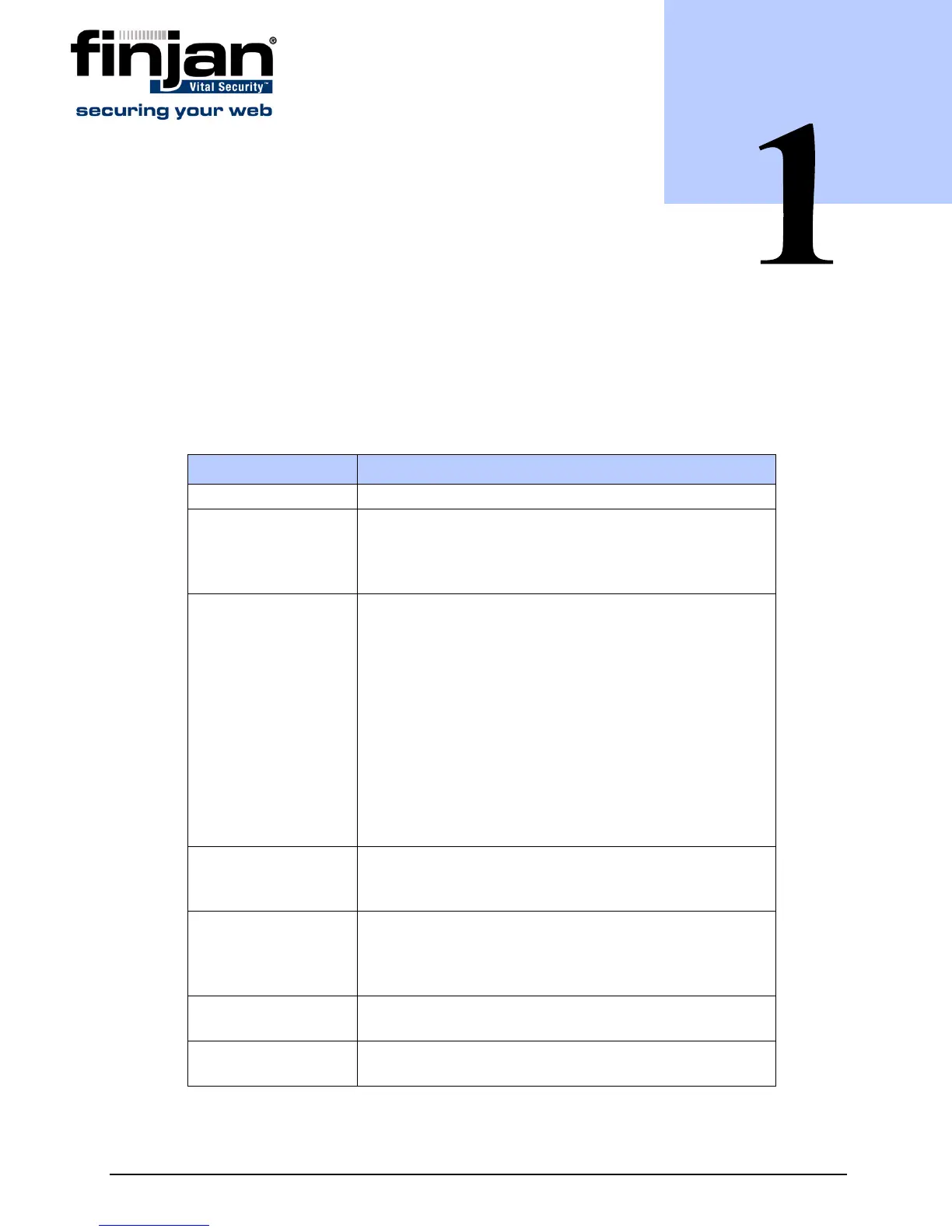Chapter 1 - About this Manual 1
C HAPTER
A
BOUT
THIS
M
ANUAL
Chapter Description
Chapter 1 About this Manual
Chapter 2 Overview - An introduction to Finjan's Vital Security
Appliance platform, including a brief overview of the
Vital Security Appliances NG-1000/NG-5000/NG-
6000/NG-8000.
Chapter 3 Getting Started – This section tells you everything you
need to know about getting started and lists the
necessary steps to be taken when installing and working
with your appliance.
This includes:
System requirements (hardware and software)
Information on supported protocols (HTTP and ICAP)
Configuration of end-user machines
Transparent proxy configuration
Connecting – describing the steps to be taken prior to
accessing the web-based Management Console
Chapter 4 Configuring the ICAP Clients – Discusses
configuration of Network Appliance (NetApp) and
Blue Coat
Chapter 5 Configuring Advanced Settings – This Chapter
describes how to use the Advanced Settings of the
Setup Console to manage the functionality of the
appliance
Appendix A Limited Shell – This Appendix describes the Limited
Shell feature.
Appendix B Installation CD – This Appendix details the installation
procedure using the Installation CD