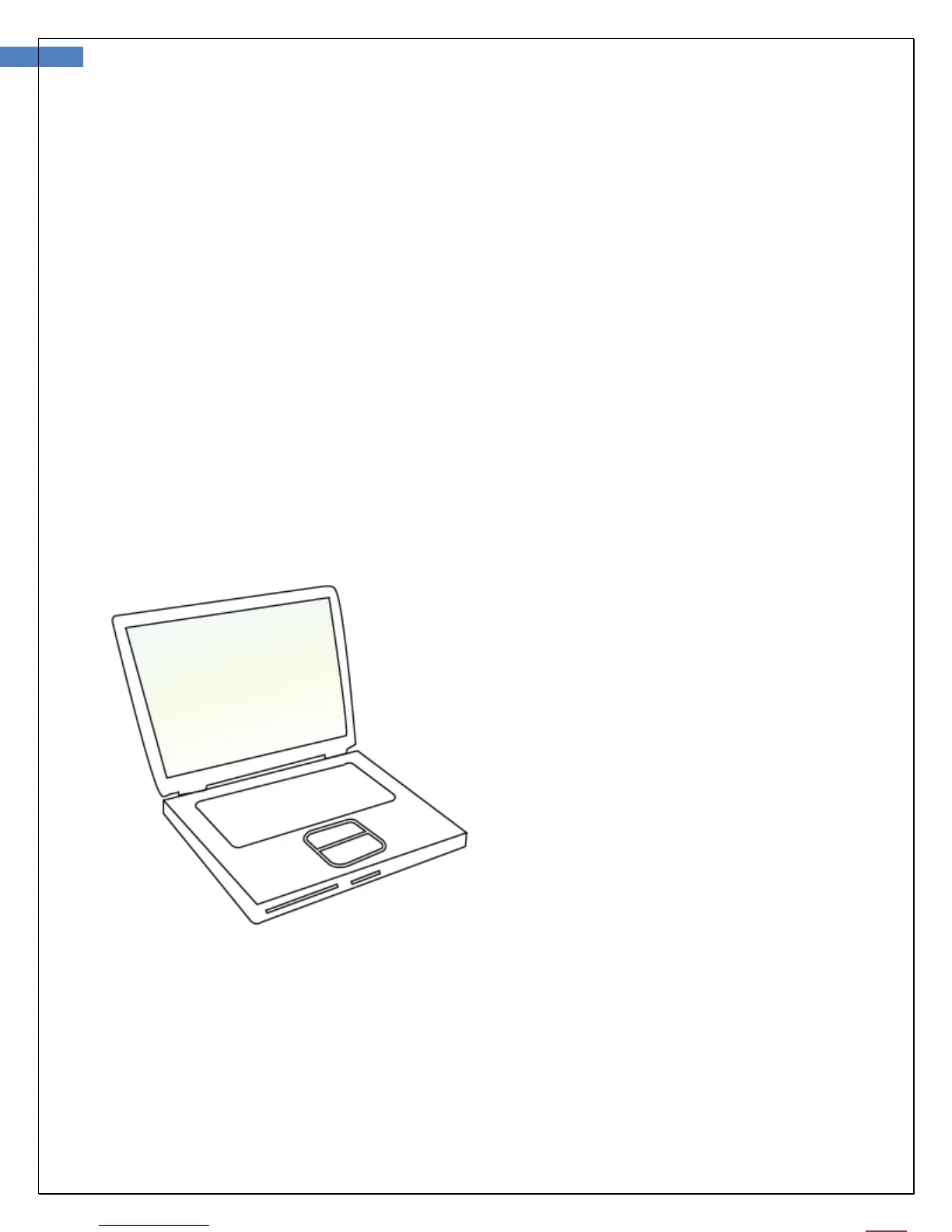User Manual for Firefly Microscope DE500 Version: 1.0
b. Check whether the system is infected by a virus.
c. The PC may be too old to properly drive the video stream and does not meet the minimum standards
set forth in the instructions. Please use faster system.
Q8. What to do if the FireflyPro software application crashes?
Answer:
If the system crashes, disconnect the USB data cable and switch off the Microscope. Re-boot the PC
and, after system reboot, reconnect the Microscope, switch on and restart the FireflyPro application.