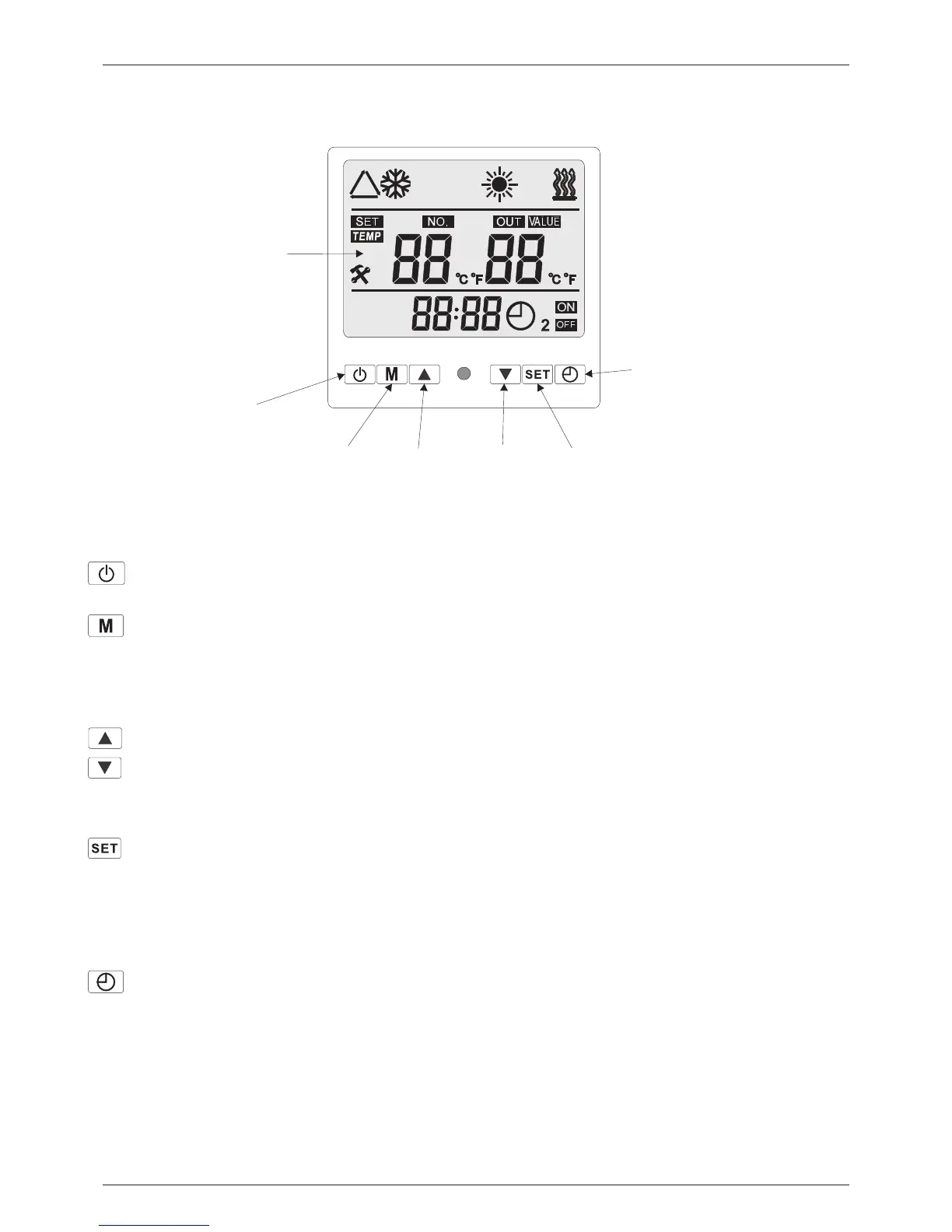ON/OFF
ON/OFF
LCD display
Mode selection
Mode selection
Up and Down
Up Down
Parameter setting
Setting checking and confirm
Clock and timer
Clock and timer Key
7.1 Illustration for the keys
Press it to switch on or off heat pump.
Press it to select the mode. The sequence is: cooling-heating.
Long press it for more than 6 seconds,heat pump will come to defrosting.
During parameter setting, press it to adjust parameters;
During clock and timer setting, press it to choose the hour value or minute value.
Press them to adjust the value of water temperature, clock, timer, parameters; During failure checking
and parameter checking, press any of them to exit checking.
Long press it for more than 6 seconds, you can check and adjust the parameters. Press the UP/DOWN
key to exit operation.
When a failure occurs, press it for no more than 2 seconds, you can check the failure code. Press it again
you can check the other failure code if more than one occurs. Press the UP/DOWN key to exit checking.
Press it to set clock and timer. Detailed operation will be described in following pages.
During parameter setting, press it to change the rolling direction of parameters.
7. Controller Operation
Hot Water Series
22