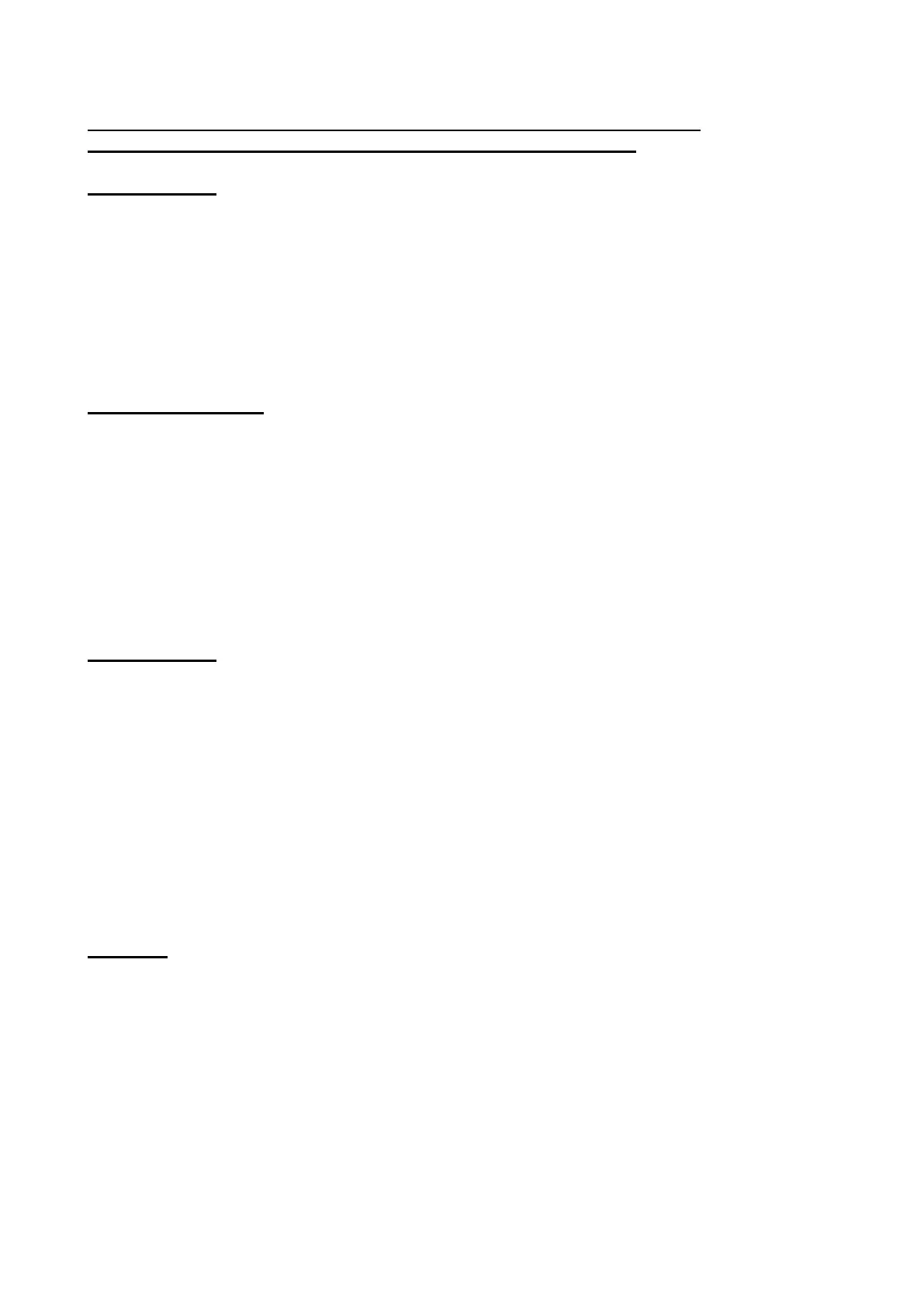General Installation Guide Line about the FirePro Aerosol Generators
FP-20SE/T/TH, FP-40S/T, FP-80S/T,FP-100S, FP-200S,FP-500S.
FP-20SE/T/TH:
Step 1: Take the “Bracket” and place it on the aerosol generator.
Step 2: Align “Bracket” holes with surface material holes.
Step 3: Select type of screws suitable to the surface material to be fixed (these screws are not
supplied with the kit).
Step 4: Pass the screws through the aligned holes and fix them on the surface material.
Step 5: The aerosol generator is ready for cable connections.
FP-40S/T, FP-80S/T:
Step 1: Take the “Bracket part 1” and place it on top of the aerosol generator.
Step 2: Take the “Bracket part 2” and place it under the aerosol generator.
Step 3: Align “Bracket part 1” holes with “Bracket part 2” holes.
Step 4: Select type of screws suitable to the surface material to be fixed (these screws are not
supplied with the kit).
Step 5: Pass the screws through the aligned holes and fix them on the surface material.
Step 6: The aerosol generator is ready for cable connections.
FP-100S/200S:
Step 1: Pass through the Aerosol Generator the Ring Bracket.
Step 2: Take ( L ) bracket and place it inside the ( Ring ) bracket.
Step 3: Align ( L ) bracket holes to the ( Ring ) bracket holes.
Step 4: Pass the screws through the aligned holes and tide them with the spanner key 11,13 to the
nuts. Use screw size “M8” for the longer hole and screw size “M6” for the smaller hole.
Step 5: Select type of screws suitable to the surface material to be fixed (these screws are not
supplied with the kit).
Step 6: Pass the selected screws through the ( L ) bracket holes and fix them on the surface material.
Step 7: The aerosol generator is ready for cable connections.
FP-500S:
Step 1: Pass through the Aerosol Generator the 2 Ring Brackets.
Step 2: Take each ( L ) bracket and place it inside the ( Ring ) bracket.
Step 3: Align each ( L ) bracket holes to the ( Ring ) bracket holes.
Step 4: Pass the screws through the aligned holes and tide them with the spanner key 11,13 to the
nuts. Use screw size “M8” for the longer hole and screw size “M6” for the smaller hole.
Step 5: Select type of screws suitable to the surface material to be fixed (these screws are not
supplied with the kit).
Step 6: Pass the selected screws through the ( L ) bracket holes and fix them on the surface material.
Step 7: The aerosol generator is ready for cable connections.