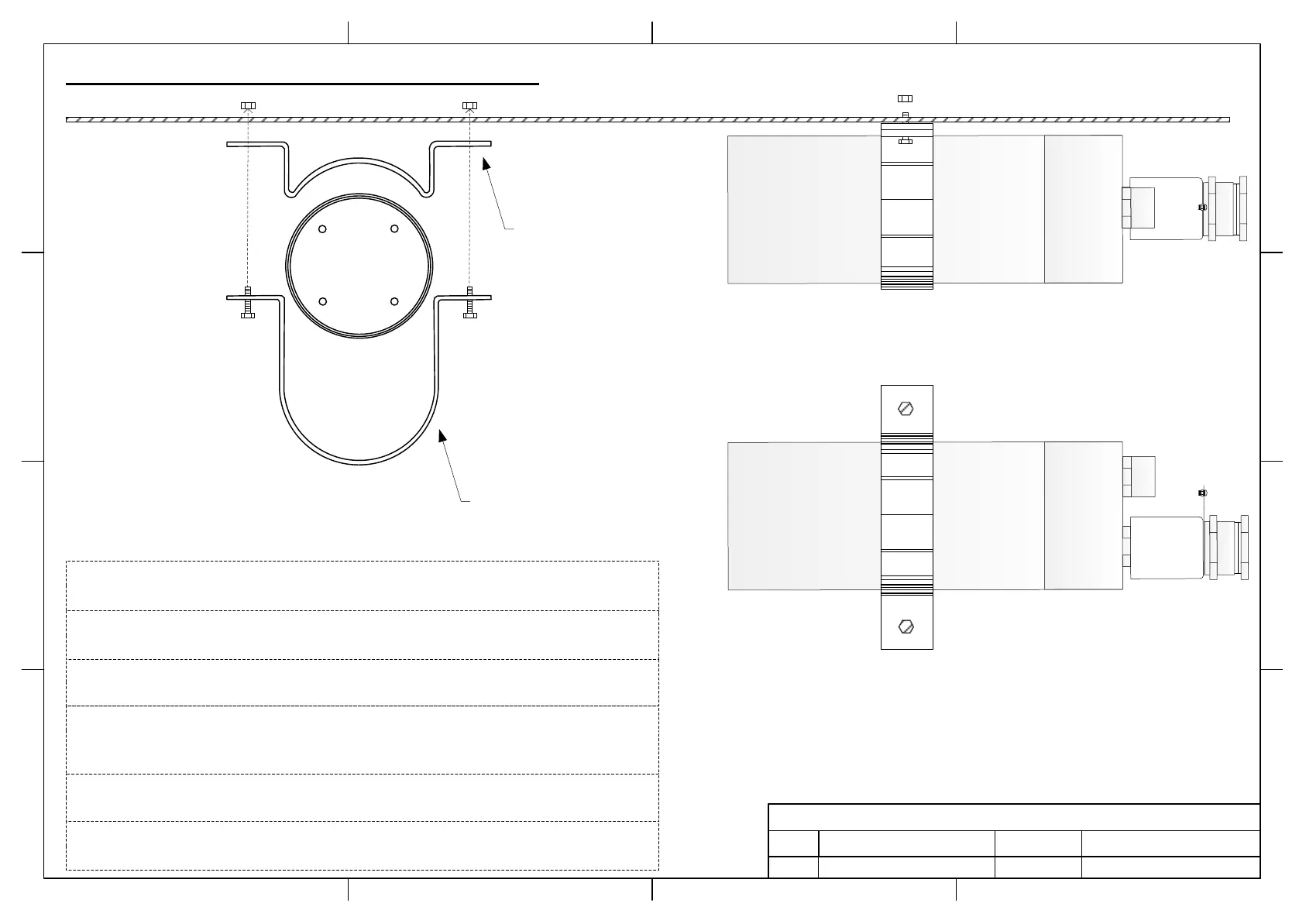FirePro
FirePro Systems
REV. BYDATEDESCRIPTION
Aerosol Generator FP-80S/T
1.0 Generator Installation guide line 24/06/2016 Michaelides Loucas
D
C
B
A
4 3 2 1
D
C
B
A
4 3 2 1
C4080BRS1
Bracket Part 1
C4080BRS2
Bracket Part 2
FirePro
Front View
Side View
Bottom View
Step 1
Take the “Bracket part 1” and place it on top of the aerosol generator.
Step 6
The aerosol generator is ready for cable connections.
Step 5
Pass the screws through the aligned holes and fix them on the surface material.
Step 4
Select type of screws suitable to the surface material to be fixed (these screws are
not supplied with the kit).
Step 3
Align “Bracket part 1” holes with “Bracket part 2” holes.
Step 2
Take the “Bracket part 2” and place it under the aerosol generator.
Page 4