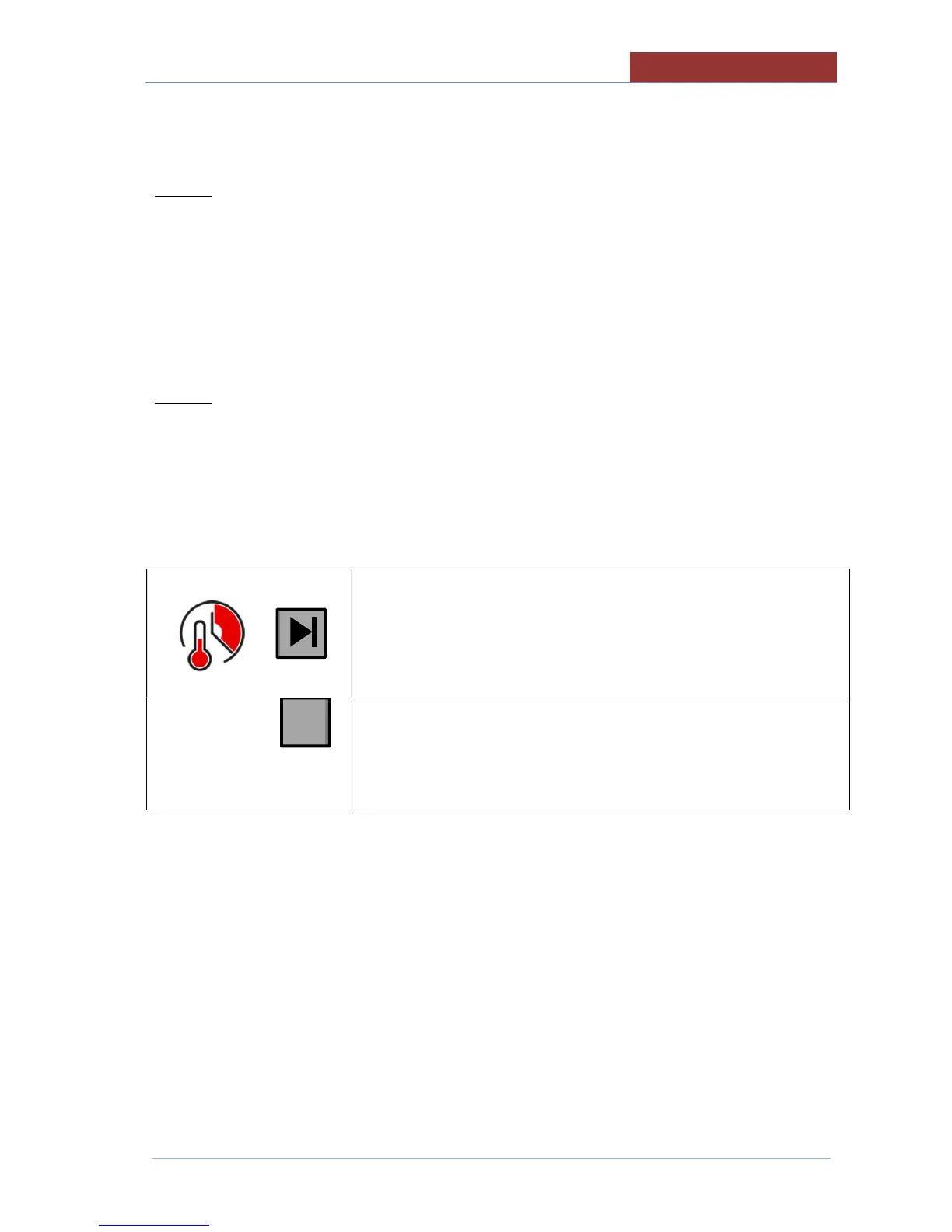47
NOTE 4)
IF YOU ARE RUNNING A PROGRAM WITH ACTIVE MESSAGES, WHEN THE MESSAGE APPEARS,
THE OPERATOR:
CAN PRESS THE BUZZER OR TURN OFF THE FLASHING (IF PRESENT IN THE MESSAGE)
MUST CONFIRM THE OPERATION REQUESTED TO CONTINUE WITH THE PHASE OR TO MOVE
ON TO THE NEXT PHASE.
NOTE 5)
IF THE PROGRAM HAS THE ACTIVE MESSAGE "END" AT THE END OF THE COOKING TIME, THE
FOLLOWING MESSAGE APPEARS: END THE PHASE?
IF YOU PRESS "YES" , IT MOVES ON TO THE NEXT PHASE;
IF YOU PRESS "NO", THE FOLLOWING KEYS APPEAR:
key to move on to the next phase
00:45:00
00:00:11
key to increase the time (+ 1 minute each time the key is pressed)
The bottom row indicates the time passed since the cooking time elapsed.
AT THIS POINT IT IS NO LONGER POSSIBLE TO CHANGE THE TIME SETPOINT!
IN ORDER TO EXTEND THE COOKING:
EITHER YOU CHECK THE TIME PASSED ON THE LOWER ROW AND GO TO THE NEXT
STEP BY PRESSING THE KEY ABOVE;
OR PRESS THE +1 KEY (THE NUMBER OF TIMES CORRESPONDING TO THE DESIRED
NUMBER OF MINUTES). THE COUNTDOWN WILL BE DISPLAYED ON THE BOTTOM ROW
AND THE KEY ABOVE WILL DISAPPEAR. IT IS NOT POSSIBLE TO DECREASE THE
MINUTES SET. IF YOU MAKE A MISTAKE AND SET TOO MANY MINUTES, YOU HAVE TO
MOVE ON TO THE NEXT PHASE AS DESCRIBED IN NOTE 2.
+1
