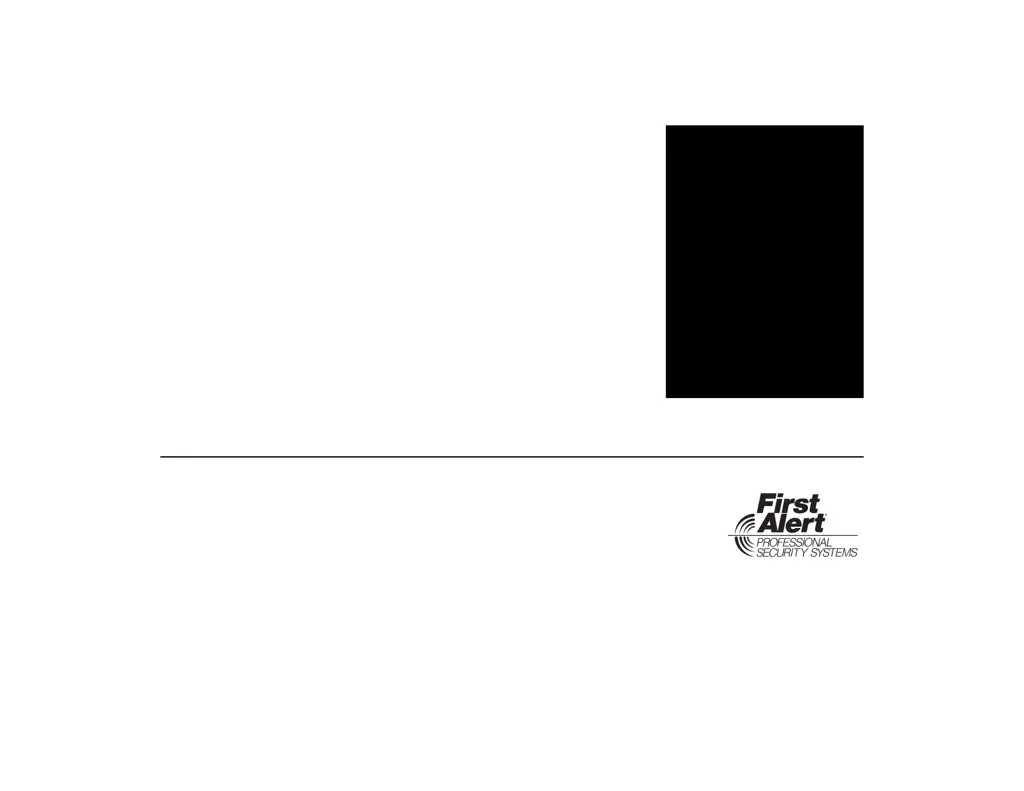Why does my First Alert Smoke Alarm keep going off for no reason?
- JJeffrey McbrideAug 1, 2025
If your First Alert Smoke Alarm is alarming for no apparent reason, it could be due to several factors: * **Dust or dirt in the sensing chamber:** Clean the unit's sensing chamber with a vacuum cleaner, following the unit's instructions. * **Improper location:** Refer to the unit's instructions for recommended and not recommended locations and relocate the unit if necessary. * **Unit malfunctioning:** Consider replacing the detector.