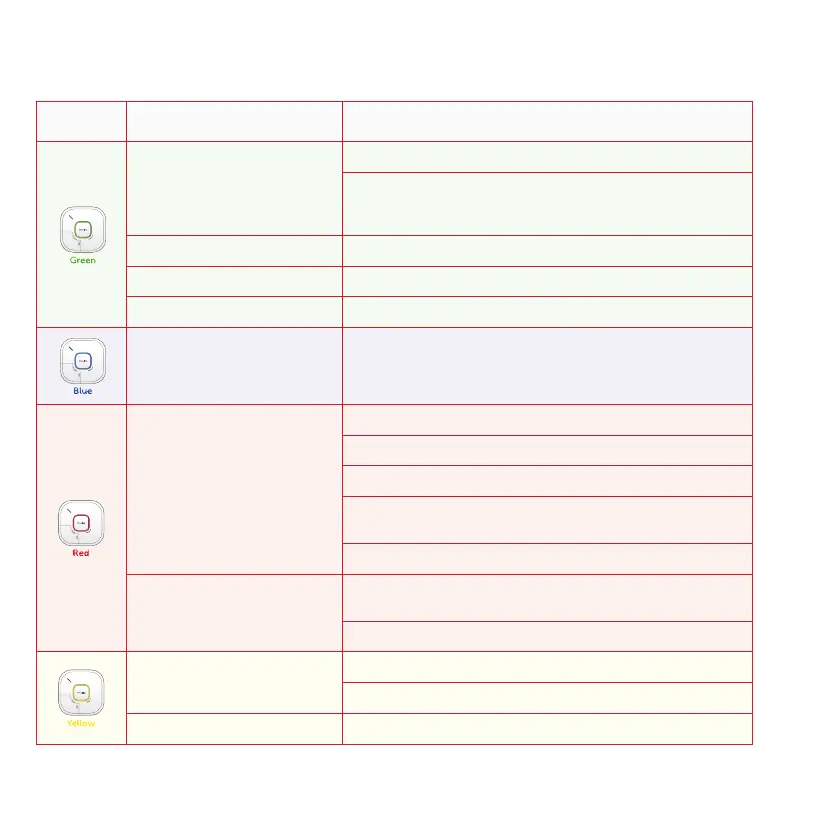5
Understanding Your Alarm
LED Color
Patterns
Smoke / CO Events Voice Guide
Power Up and Welcome
Power Up
“First Alert welcomes you to your Onelink Smoke
and Carbon Monoxide Alarm. The Onelink App will
guide you through the simple setup process.”
Programming, Silencing & Pairing “[Location, example: “Hallway”] Location Programmed.”
Testing “The testing is complete. The test is done and you are protected.”
Emergency [voice complete]
Pairing Alarm will flash blue during pairing.
Testing
“Testing Smoke” [beep beep beep!]
“Testing Carbon Monoxide” [beep beep beep beep!]
“Evacuate, Evacuate, there’s Fire in the [Location]!”
“Testing Alarms... The alarm will sound and for your
protection is very loud. This may take a few seconds.”
“Highest carbon monoxide level was 0 PPM.”
Emergency
“Evacuate! Evacuate! There is Smoke [or Carbon
Monoxide] in the [Location!]!”
“Highest carbon monoxide level was [Number] PPM.”
Malfunction
“Detector error.”
“Alarm has reached its End of Life. Replace Alarm in [Location].”
Low Battery Information available via mobile app.