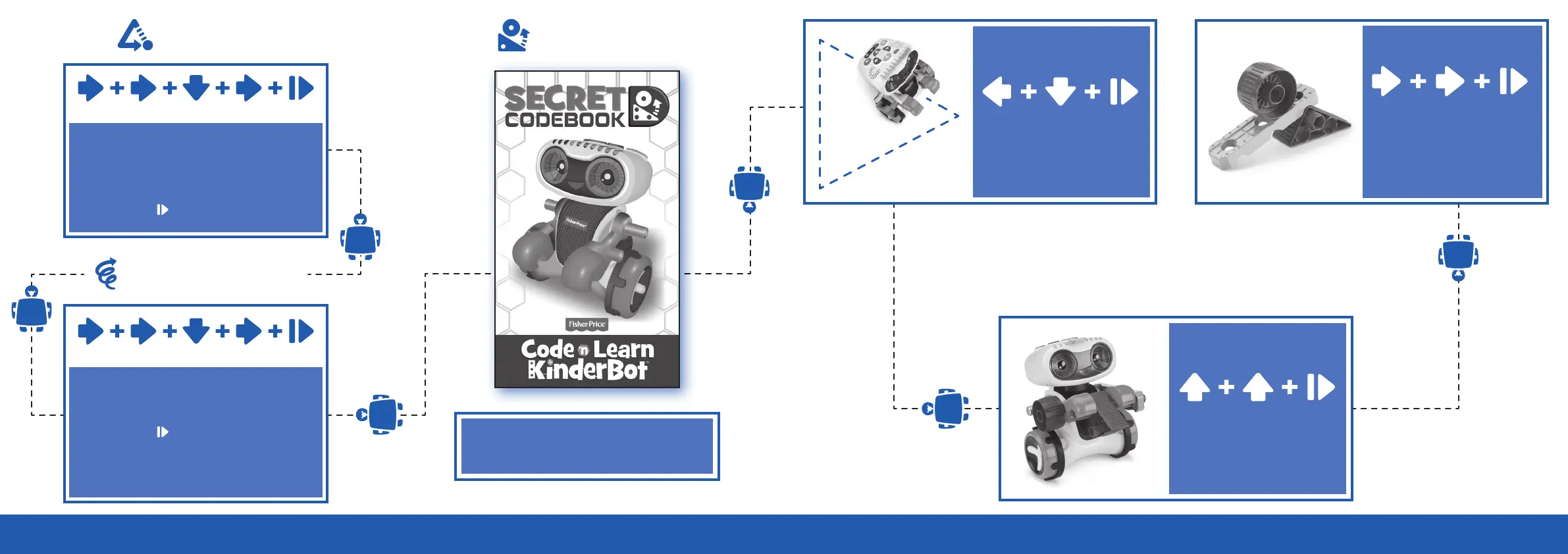6 7 8 9
Early Engineering
• Use my plane/axle/wheel/
wedge to create and
demonstrate early engineering
concepts in my Secret
Codebook. Then program
the secret code for more fun!
SECRET CODES
• Grab my Secret Codebook, plane, axle,
wheel and wedge. Then press my Secret
Code button.
• Follow the instructions in
my Secret Codebook to
attach parts. Now enter the
secret code and pretend
along with me!
Let’s Create
• Can you code all of the
shapes in my Secret
Codebook?
Shapes
CODE MODE
• Press the Code Mode button on top
of my head.
• Press my arrow buttons up to 10 times to
create a path. With each press, you’ll see
my forehead light up the same color as
the code button.
• Press my Play
button. I’ll follow your
coded path!
GO!
CHALLENGE MODE
• Press the Challenge Mode button on top
of my head.
• Listen carefully to my directions and
start coding.
• Press my Play
button.
• Ready for a new challenge? Press the
Challenge Mode button again.
• Challenges get harder when you master
several challenges in a row.
GO!
