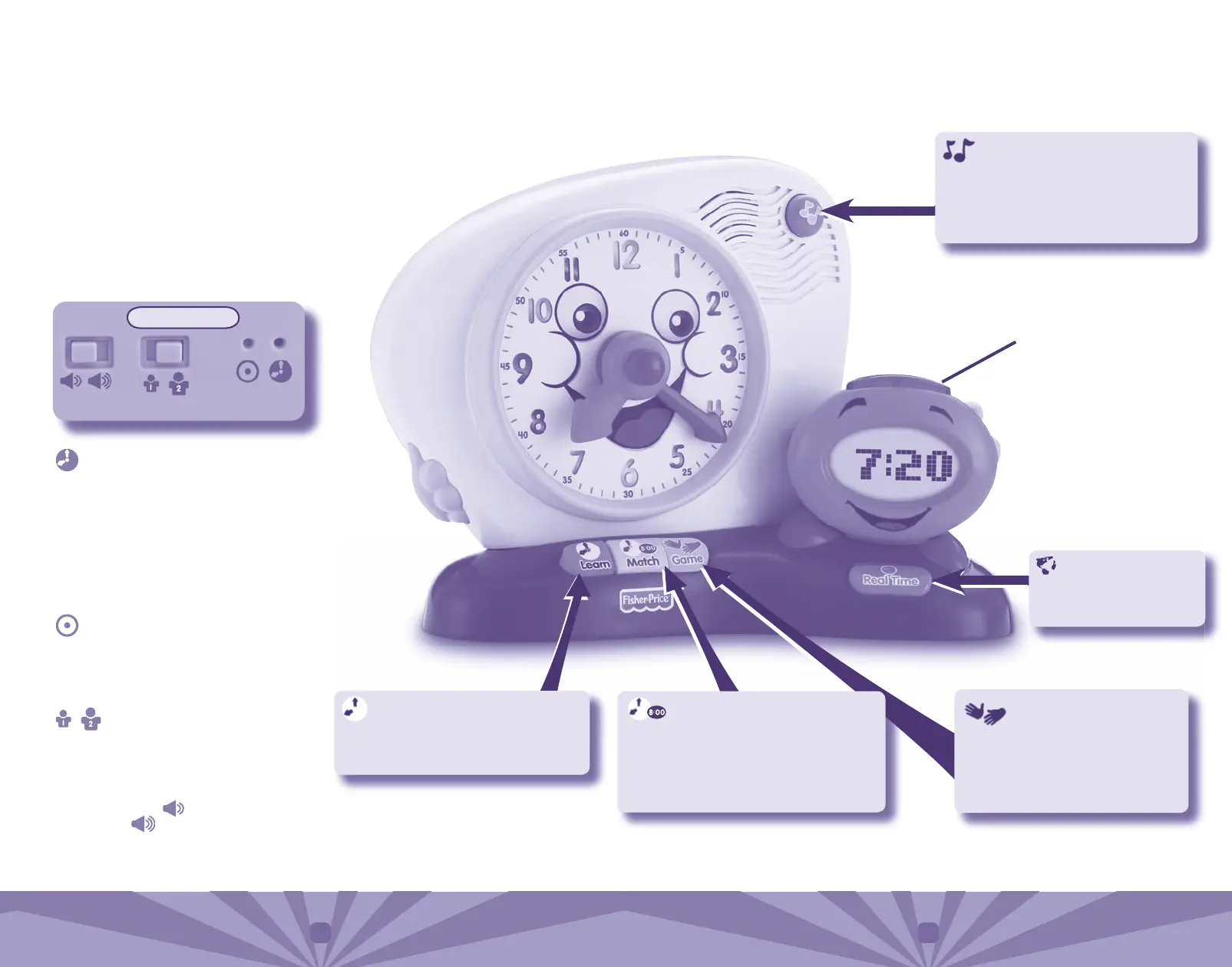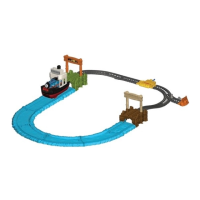4 5 6
Battery
Replacement
For best performance, we recommend
replacing the batteries that came with
this toy with three, new “AA” (LR6)
alkaline batteries.
• Locate the battery compartment on the
bottom of the toy.
• Loosen the screw in the battery compartment
door with a Phillips screwdriver. Remove the
battery compartment door. Remove the
batteries and throw them away.
• Insert three “AA” (LR6) alkaline batteries, as
indicated inside the battery compartment.
Hint: We recommend using alkaline
batteries for longer battery life.
• Replace the battery compartment door
and tighten the screw with a Phillips
screwdriver. Do not over-tighten.
• When sounds or lights from this toy
become faint or stop, it's time for an
adult to change the batteries!
In exceptional circumstances, batteries may
leak fluids that can cause a chemical burn
injury or ruin your product. To avoid bat-
tery leakage:
• Do not mix old and new batteries or
batteries of different types: alkaline,
standard (carbon-zinc) or rechargeable
(nickel-cadmium).
• Insert batteries as indicated inside the
battery compartment.
• Remove batteries during long periods of
non-use. Always remove exhausted
batteries from the product. Dispose of
batteries safely. Do not dispose of this
product in a fire. The batteries inside may
explode or leak.
• Never short-circuit the battery terminals.
• Use only batteries of the same or
equivalent type, as recommended.
• Do not charge non-rechargeable
batteries.
• Remove rechargeable batteries from the
product before charging.
• If removable, rechargeable batteries are
used, they are only to be charged under
adult supervision.
1.5V x 3
"AA" (LR6)
Battery Safety
Information
• Protect the environment by not
disposing of this product with
household waste (2002/96/EC).
Check your local authority for
recycling advice and facilities
(Europe only).
• The large, analog clock is
intended for play. The hands
do not move automatically.
• The smaller, digital clock
keeps the real time.
Time to Learn!
Setting the Correct Time
Press the set button with a pointed object.
Move the analog clock hand to the correct
time. The digital clock displays the same
time. After you have set the correct time,
wait a moment until the red button on Toc
blinks. Now, press the red button to select
either AM or PM. The clock will return to
normal time-keeping after a few seconds.
Reset
If the toy acts erratically, press the reset
button with a pointed object. Reset the
time on the clock.
Skill Level
Choose level 1 for beginnners.or level 2 for
advanced play.
Volume Switch
Choose either low
or
high volume
.
BACK VIEW
Tic
Toc
REAL TIME
Press this button to hear the
current time.
CHIME
You can choose to hear chime sounds or
music every half hour. Press the button to
select: animal sounds, bell chime, music
or no sound (shhh).
LEARN
Move the clock hands to any time. Tic tells
you the time and Toc displays the time.
MATCH
Tic asks you to move the hands on the
clock to a particular time of the day. Set
the hands to the correct time and Tic tells
you you got it right!
GAME
Press the red button on Toc to start.
Listen to Tic give you directions for
play. When you’re finished, press the
red button again to stop the clock.
Red Button
