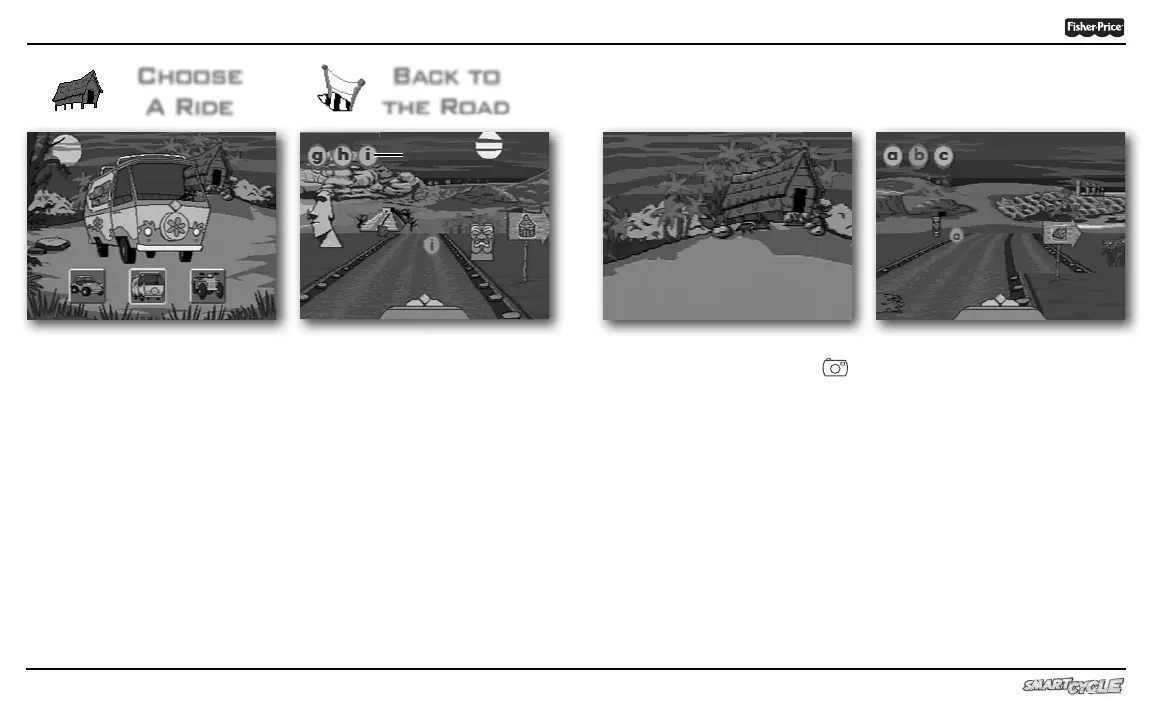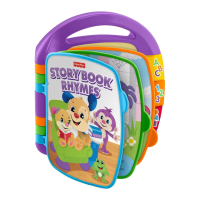6 7
®
Off ramps
• Keep traveling down the road or
head to an off-ramp for more games
and activities. Bear to the side of the
road when you see a sign!
Hint: If you miss your ramp, you can
pedal in reverse to back up.
Taking snap shots.
• Press the right handlebar button
to take snap shots.
Hint: You can only take snap shots in
this (Back to the Road) activity.
Customize your vehicle!
• Use the joystick to scroll through
vehicle choices. Press either
handlebar button to make
your selection.
• Repeat this process to choose the
color and horn ornament for
your vehicle.
Choose
A Ride
Find the objects.
• Pedal the cycle to move down the
road.
The faster you pedal the faster
you go!
• Use the handlebar to steer.
• Collect all the letters shown on the
screen. Simply drive into them.
Don’t bump into the other objects.
Back to
the Road
Letters
