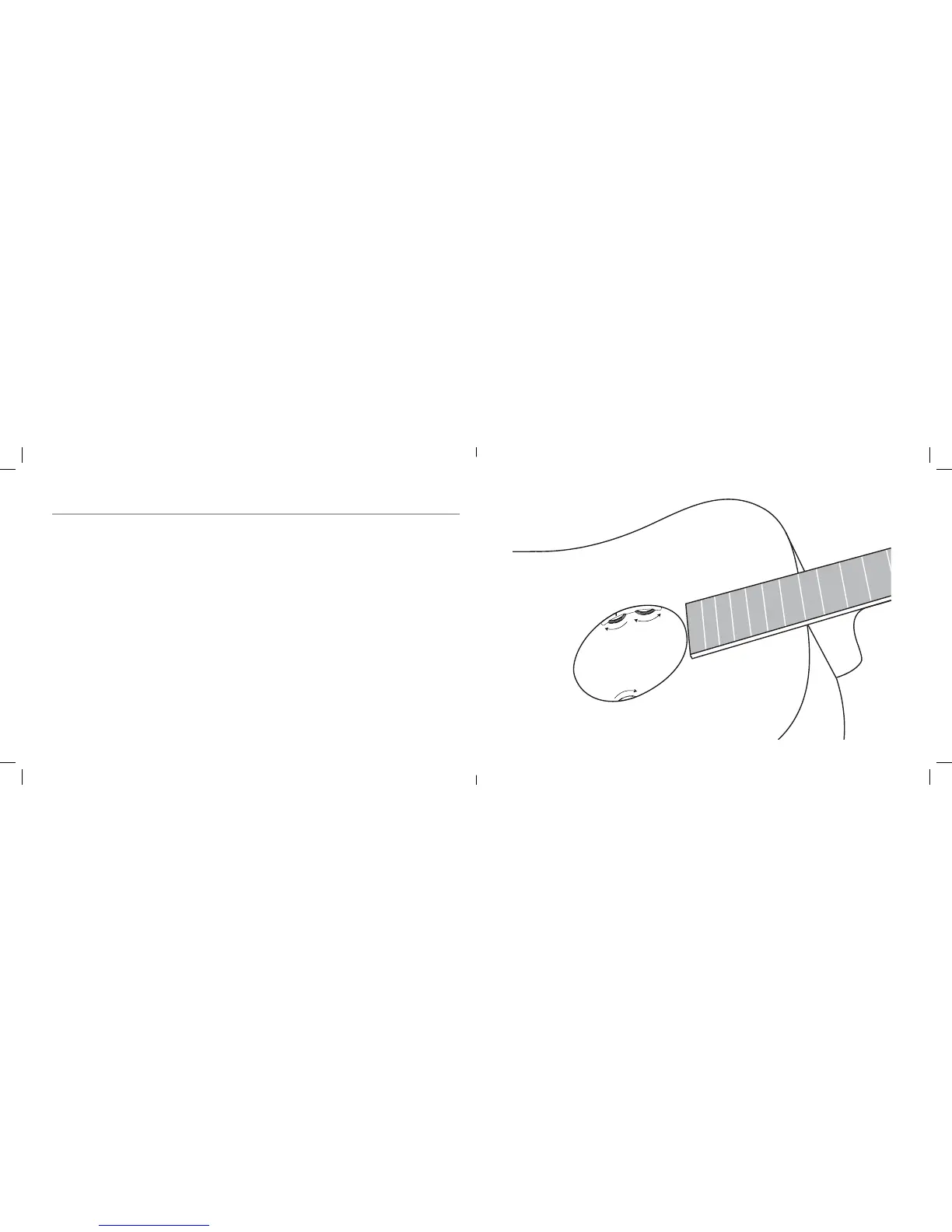Controls
Plug In • Connect the Aura VT Enhance to your amplier or PA with a ¼-inch
instrument cable and it will power on. To conserve battery life, remove the
instrument cable from the guitar when the system is not in use.
Volume • For the cleanest noise-free sound, set the volume as high as possible with-
out causing your amp or mixer to distort.
Tone • This innovative, one-knob tone control lets you choose between a natural,
undersaddle sound (at) on up to a “Scooped” tone with emphasized treble and bass.
• To make individual notes sound thicker and punchier, roll this control to the
right.
• Try the Tone control in the middle position for ngerpicking, when you
need just a bit of midrange cut.
• Roll the Tone control all the way to the left for more depth and
clarity to your sound, especially for hard strumming.
Enhance • Turn this level control clockwise to add more of the Enhance pickup into
your output.
Tone
Volume
Tone
Flat
Scooped
Louder
Enhance
Louder
