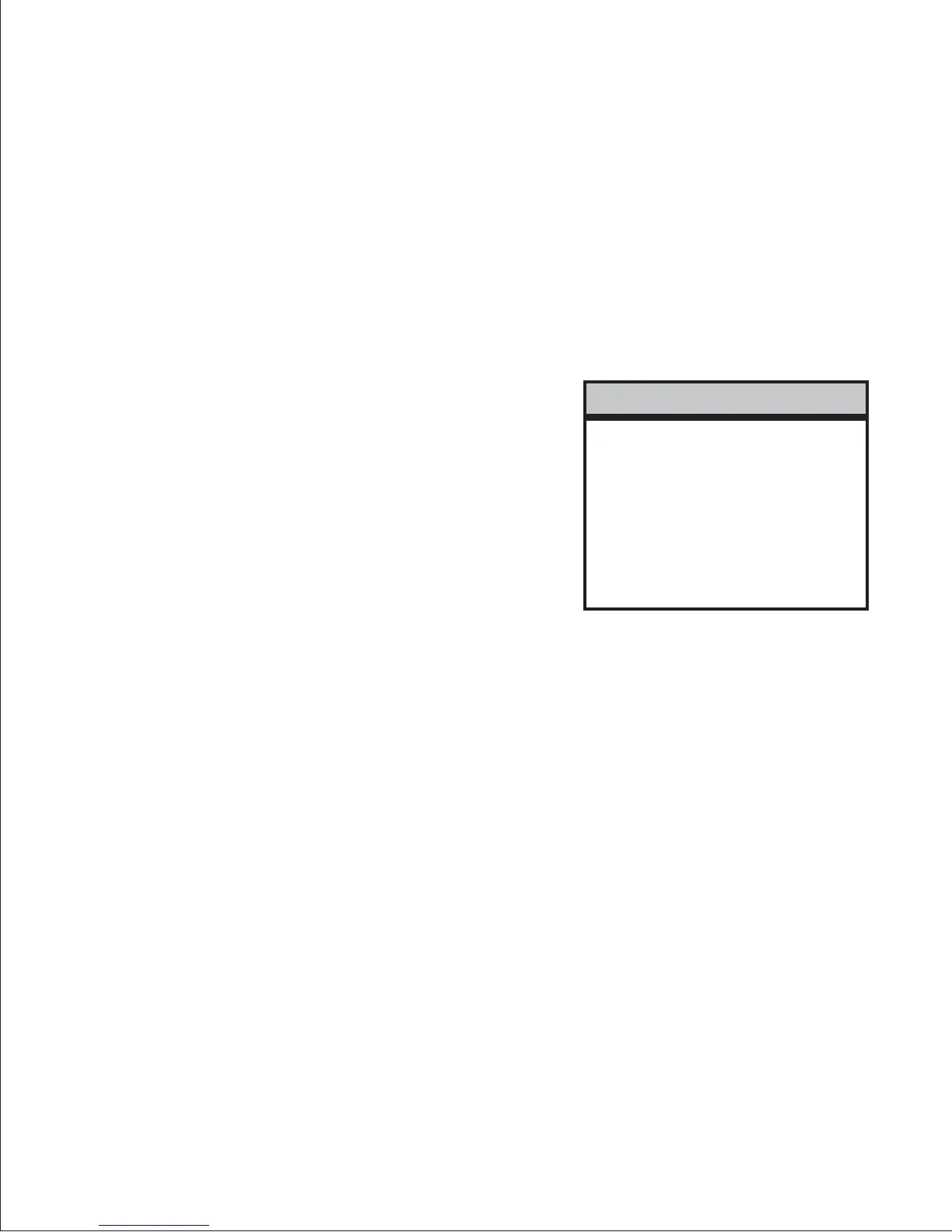9
12. Anti Feedback
If you encounter low-frequency feedback, sweep this control to isolate and
eliminate it. Many guitars will benefi t with the Anti Feedback knob set at about
10 o’clock. The Anti Feedback fi lter is off at the 7 o’clock position. To read more
about acoustic feedback, see page 14.
13. Phase
Use the Phase switch in conjunction with the Anti Feedback fi lter to eliminate
acoustic feedback. To read more about acoustic feedback, see page 14.
14. FX Level
Controls the amount of digital effects in the channel. Generally set this above
the Master FX Level.
15. Digital FX (select)
These built-in effects have been specially
chosen and voiced for acoustic instruments.
16. Digital FX Level (master)
Set the overall level of the Digital FX with
this knob. In general set this lower than the
individual Channel 1 and 2 FX Levels.
17. Master Volume
Set the overall level of the Loudbox 100 with the Master Volume. In general put
the Master Volume as high as possible (2 o’clock to 5 o’clock) to achieve the
cleanest sound.
18. Headphone jack
When you plug in stereo headphones here, the speakers shut off. This output
monitors Channels 1 & 2 and the Aux input, so you can play along with
pre-recorded music through the headphones.
19. Aux Level
Use this to control the level of the device you plug into the Aux input. Note that
the Aux channel is independent of the Mute switch, so you can play pre-record-
ed music on your breaks. If the Aux channel is unused, set the Aux level to off.
20. Mute
The Mute switch shuts off the signals from Channels 1 and 2 to the speakers and
all the XLR outputs. The mute does not affect the Aux channel, the Tuner out or
the effects sends.
1. Hall 1
2. Hall 2
3. Chorus
4. Plate 1
5. Plate 2
Digital FX Programs