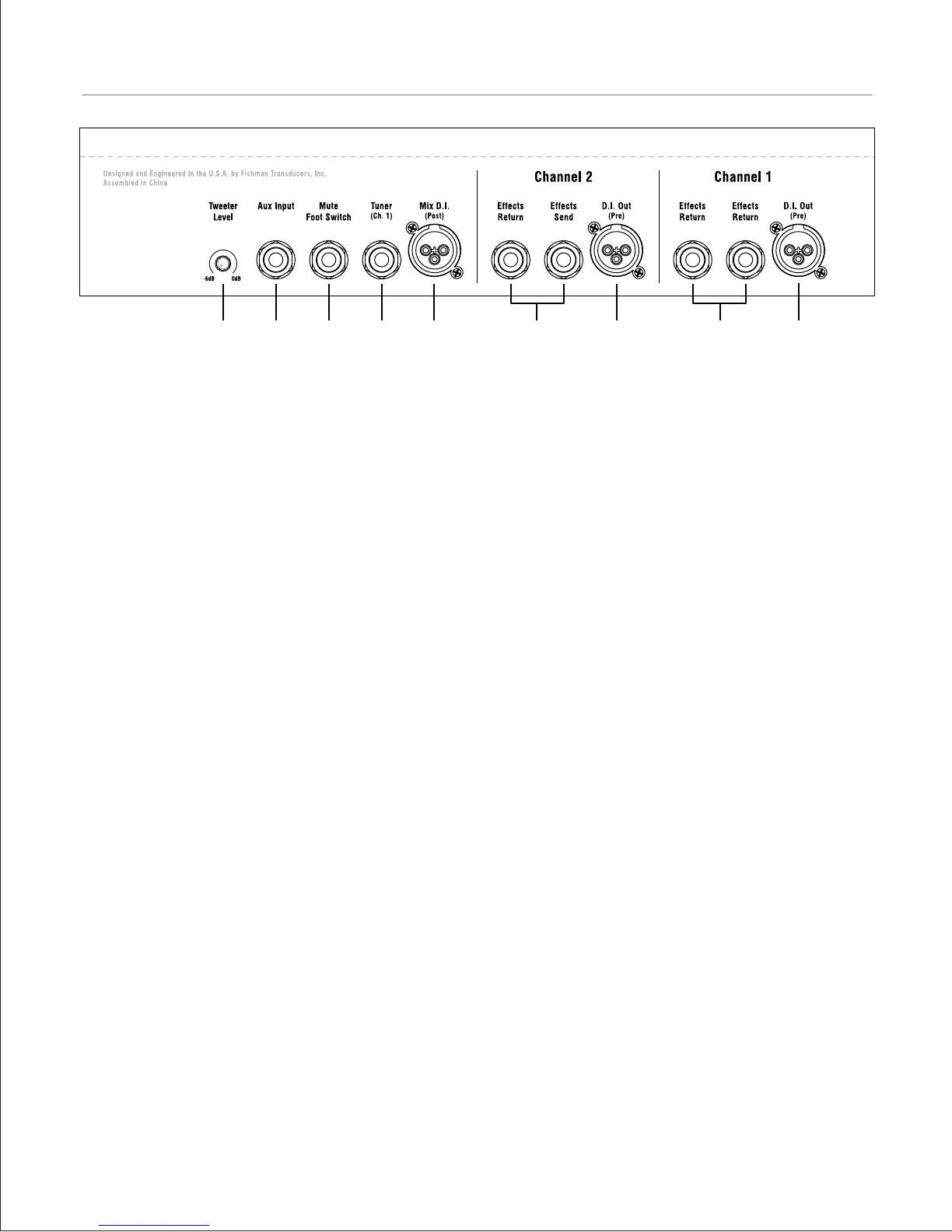10
Rear Panel
1. Tweeter Level
Set the front panel controls fl at and adjust the tweeter level to where it sounds
best to you.
2. Aux Input
Plug in a line level stereo audio source such as a CD or MP3 player in this input.
The ¼” stereo (TRS) Aux Input mixes the signals to mono when amplifi ed, but
will retain the source’s stereo image through the headphones jack.
3. Mute Foot Switch
Plug a mono, on/off (latching type) foot switch into this jack for remote access
to the Mute. The Mute Foot Switch duplicates and overrides the front panel
Mute switch.
4. Tuner out
Plug in an electronic tuner here. This output receives only the Channel 1 signal
and is independent of the mute, so you can tune with the speakers and the XLR
outs muted. The Tuner out can also be used as pre-EQ unbalanced D.I. out for
Channel 1.
5. Mix D.I. (Post)
Plug in here when you wish to send signals from both Channel 1 and 2 to a
mixing console or a slave amplifi er. This post-EQ output is always ground
isolated to prevent ground loop hum.
6. Channel 2 effects loop (serial)
Patch an external effect (delay, reverb, chorus) through these jacks. Use a
standard ¼” shielded instrument cable to connect the Channel 2 send to the
input of the effect. Connect the Channel 2 return jack to the output of the effect.
The Channel 2 loop is located post-EQ and is compatible with battery-operated
stompbox-style effects processors.
123 5 6 7 8 94
