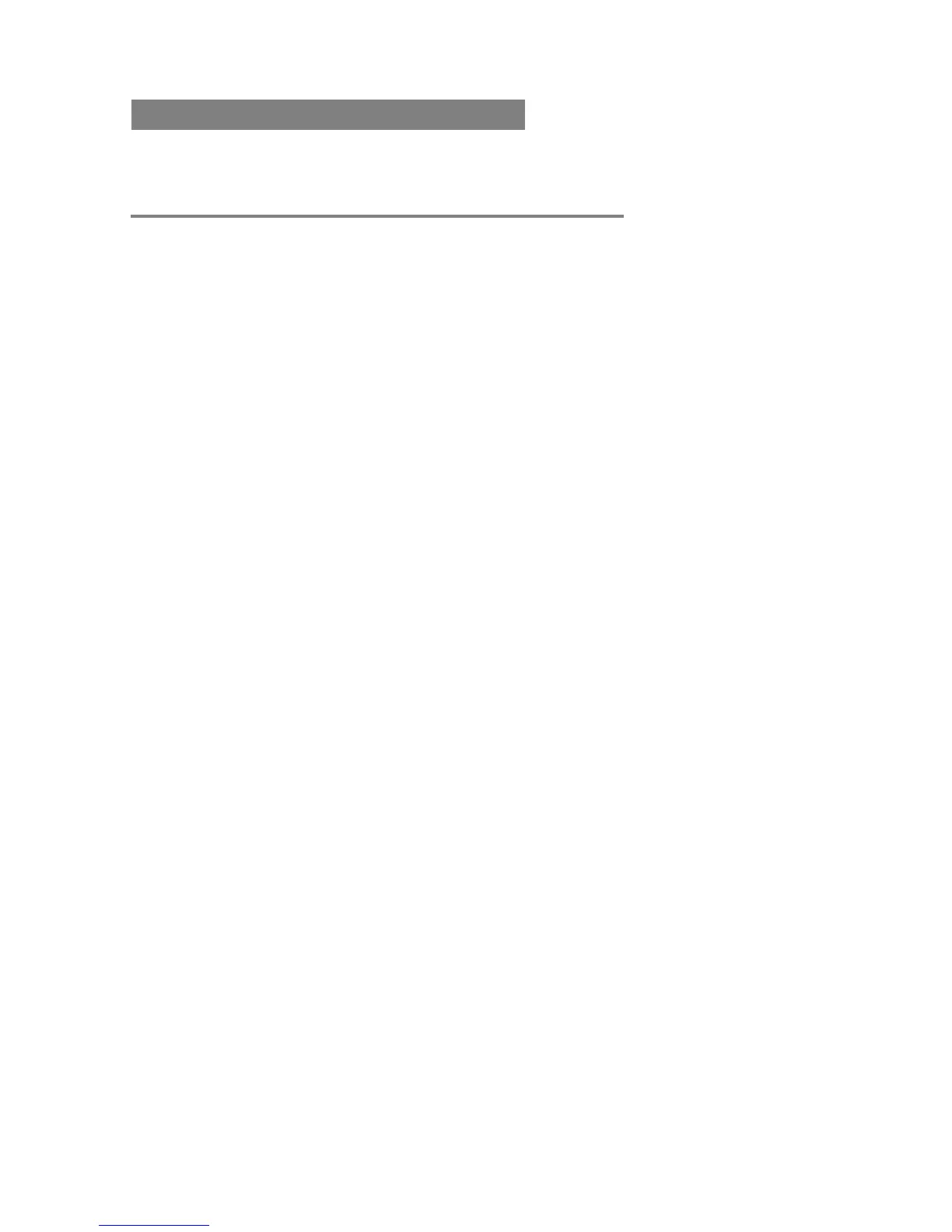Controls
Image Select
Your Onboard Aura is factory loaded with six Sound Images that were
created especially for your instrument. Each Sound Image corresponds
to a different microphone type and position. Refer to the included
Acoustic Sound Image Reference Chart to identify the microphone
associated with each Sound Image.
Volume
For the cleanest noise-free sound, set the volume as high as possible
without causing your amp or mixer to distort.
Tuner
Plug an instrument cable into the endpin jack, move the Play/Edit
switch to Play, then depress the tuner button to turn the circuit on
and off.
This digital chromatic tuner accommodates all standard and alternate
tunings. For your convenience, the tuner button also acts as a
mute switch.
Note that the tuner is calibrated to A = 440.
7
Onboard Aura
™
