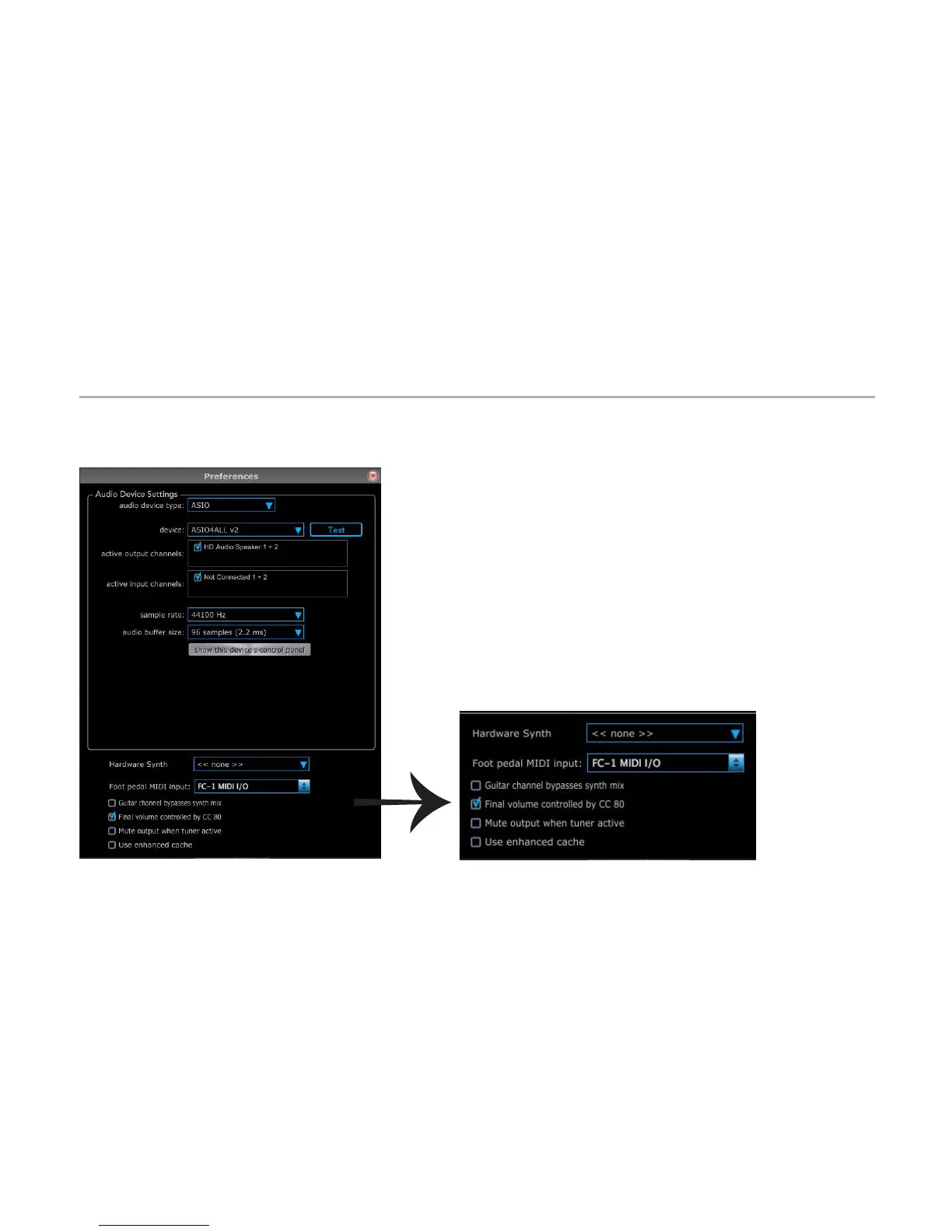Peripheral (cont’d)
4) If you have purchased an expression pedal and connected it to your FC-1 exp pedal input, check the box
“Final volume controlled by CC 80.”
5) Using the patch – and patch + switches will change patches
in your active patch menu within the TriplePlay software. Use
of the hold/loop button will perform hold, loop or sustain
based on the parameters of the selected patch. A connected
expression pedal will control nal volume (post Master). The
guitar/mix/synth switch on your instrument’s TriplePlay controller
will toggle between your guitar’s output and MIDI sounds.
There are several uses for Peripheral Mode beyond the most
popular option given above. Functionality of your FC-1 switches
and EXP input can all be modied using our FC-1 Utility software.
Consult the complete online documentation for details.
6
