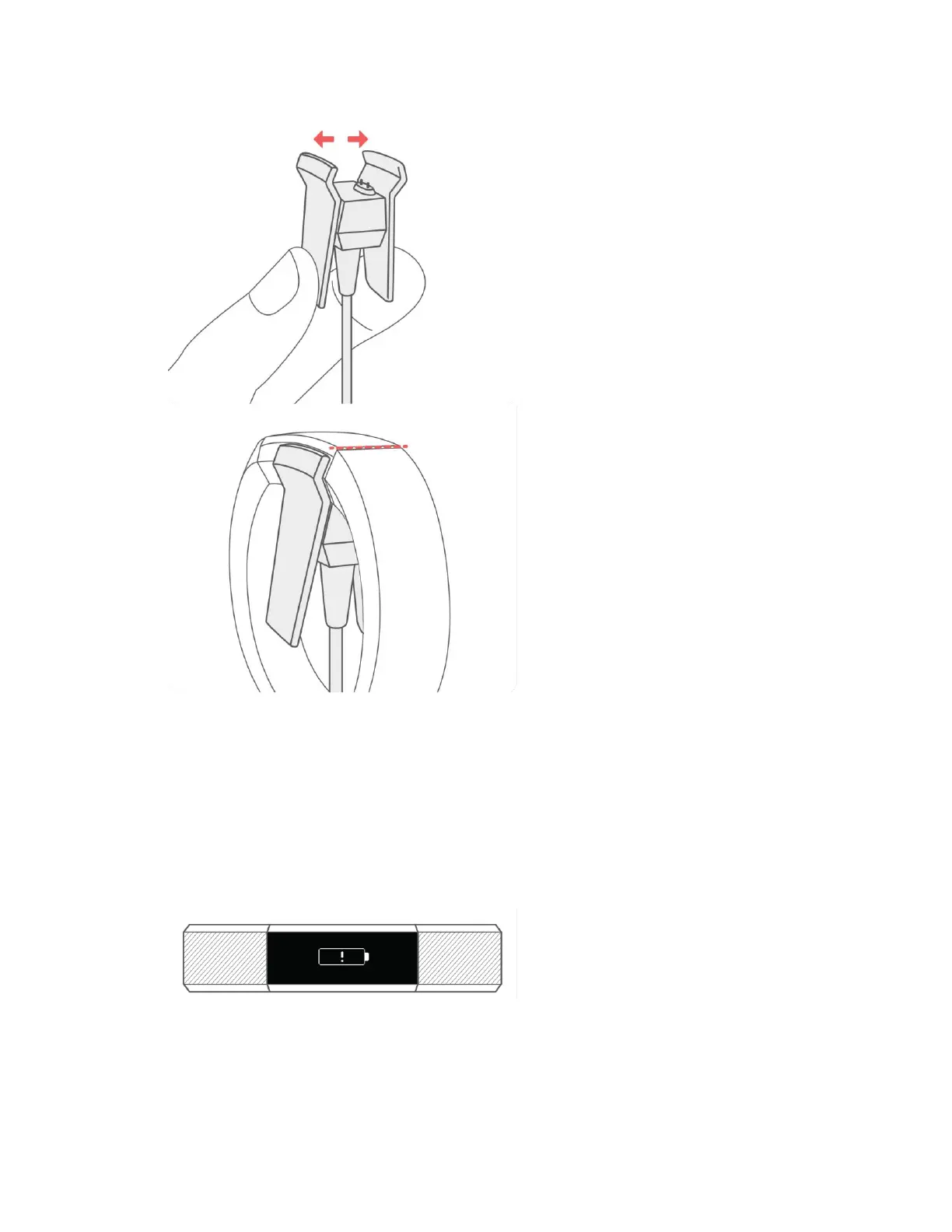4. To verify that charging has started, make sure you see a battery icon on Alta's display.
When you disconnect your charging cable from your tracker, you'll see a message letting
you know the tracker is no longer plugged in.
To help you pick a good time for charging, note the following:
If one day or less of battery life remains, when you flip through your stats you'll see a
battery icon on the first screen.
You can't flip through stats when the battery is critically low. You'll see a warning and
should charge as soon as possible.
You can receive a push notification on your mobile device or an email when your battery
is low. To choose your preference, go to the Notifications of your fitbit.com dashboard
settings.
You can see your battery level at any time on your Fitbit dashboard. You can also show
the battery indicator on your tracker.
