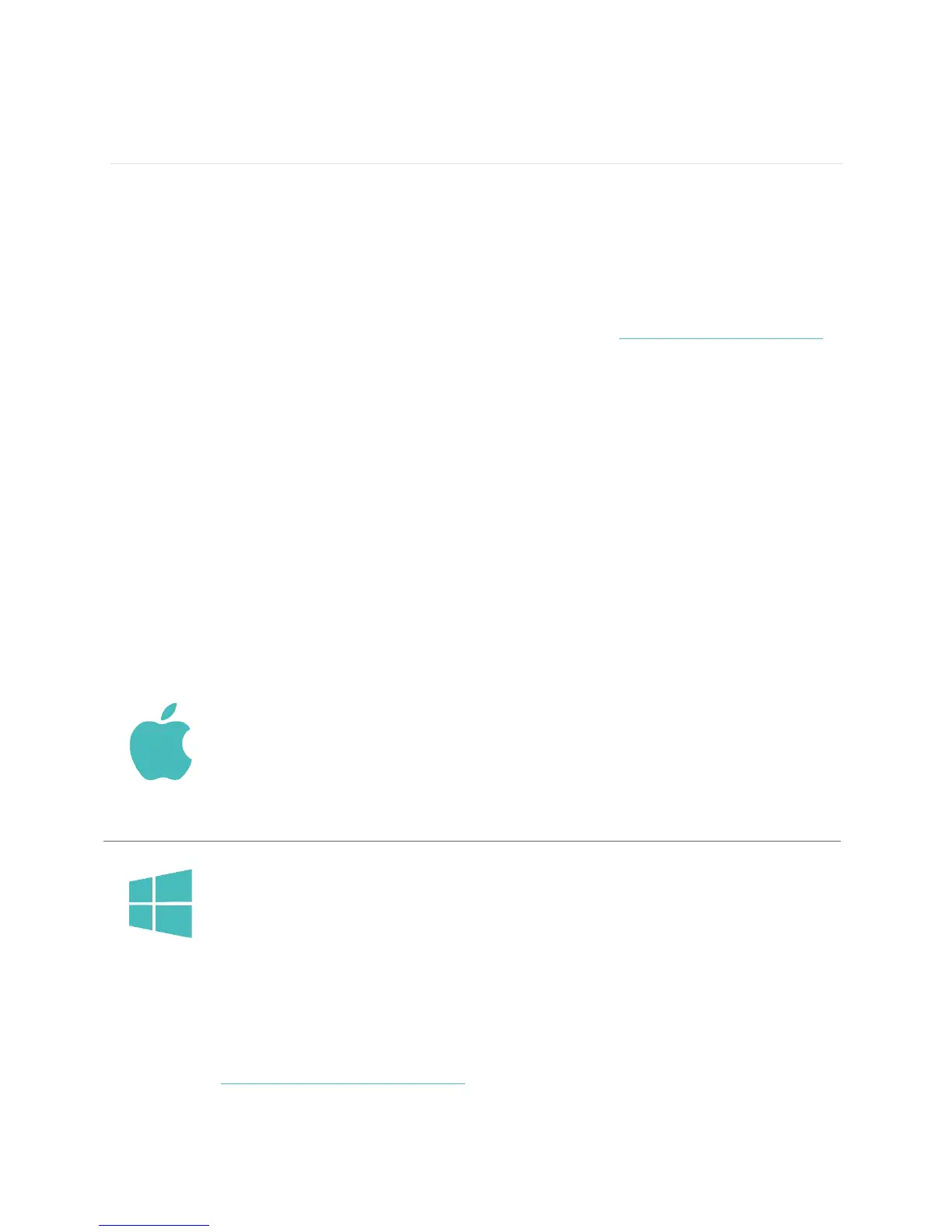2
Setting up your One
You can set up your Fitbit One using your computer or the Fitbit apps for iOS,
Android, or Windows.
Setting up your tracker with the Fitbit app
Over 120 mobile devices and Windows 10 PCs and tablets that support Bluetooth 4.0
technology allow you to set up and wirelessly synchronize your Fitbit One. To see if
your mobile device is compatible with your Fitbit One, visit www.fitbit.com/devices.
If your device is listed, you can then download our app and follow the installation
process in the app. If your device is not listed, check back frequently because we’re
continually adding new devices.
Even if your mobile device is not compatible for syncing via Bluetooth 4.0, you can
still use a Fitbit app to view your data and track your progress—you’ll just need to set
up and sync your tracker using a Mac or PC.
Setting up your tracker using a Mac or PC and Fitbit
Connect
To set up your One using your computer, you’ll first install Fitbit Connect. Fitbit
Connect is the software application that connects (“pairs”) your One to your
fitbit.com dashboard, where you can view your data, log food, and much more.
Mac and PC requirements
Downloading Fitbit Connect
1. Go to http://www.fitbit.com/setup.
2. Scroll down and click the pink Download button. If the button does not
correctly show your type of computer (for example, if it says “Download for