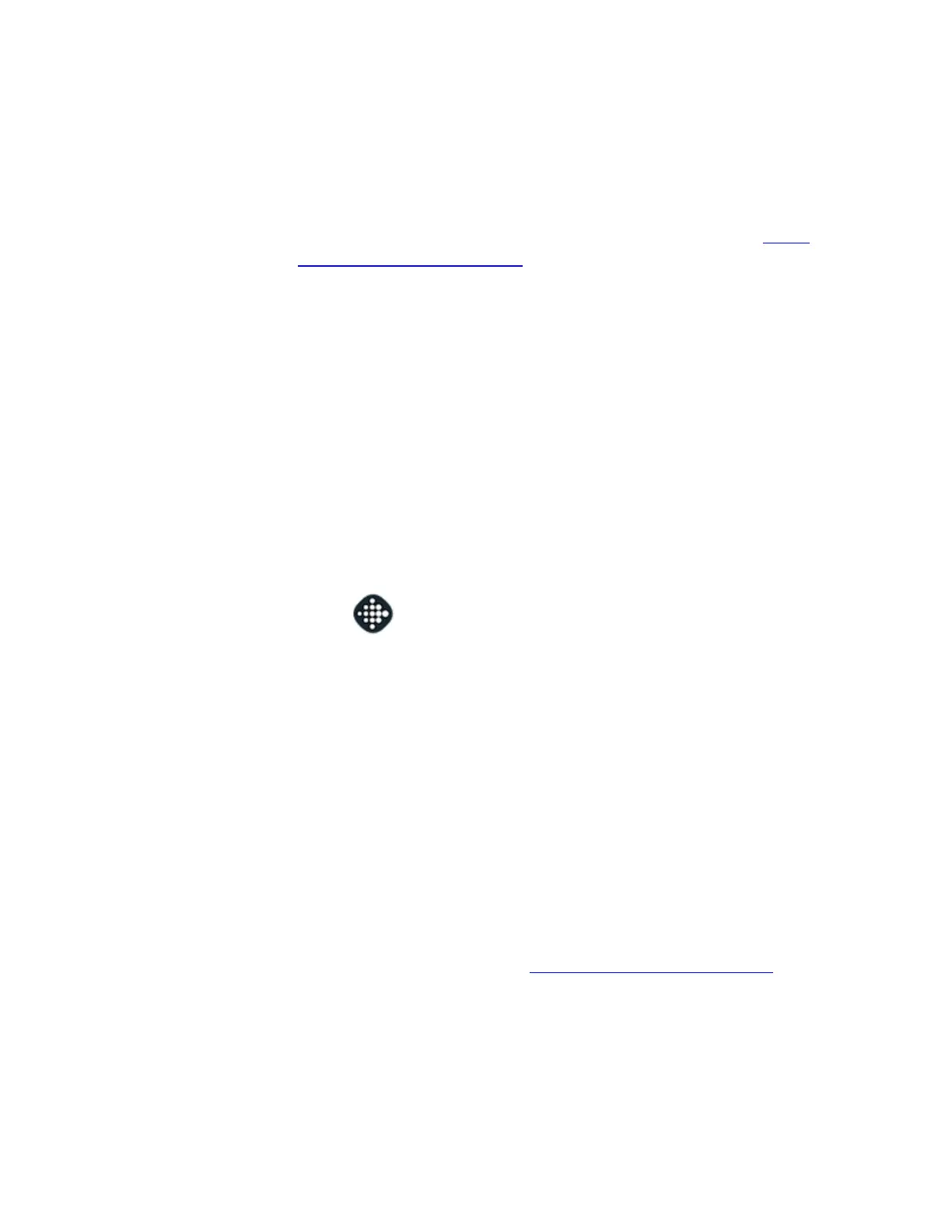rate reading. Note that your device will still provide accurate calorie burn readings during these
types of exercise by analyzing your heart rate trends over the course of the workout.
What is my cardio fitness score in the Fitbit app?
Cardio fitness score, Fitbit's estimate of your VO2 Max, is an indicator of overall fitness that can help
predict performance for endurance-based activities including running, biking, and swimming (source).
For more information, see What is my cardio fitness score?
How do I turn off heart-rate tracking on my Fitbit device?
To preserve battery life on your device, you can turn off heart-rate tracking. Note that the LEDs on the
back of your device will continue to flash.
Charge 3, Inspire HR, Ionic & Versa
Open the Settings app > Heart Rate > Off
Other Devices
Change your heart-rate setting in the Fitbit app.
1. Tap the Today tab , and tap your profile picture.
2. Tap your device image > Heart Rate > Off.
Are the LEDs on my Fitbit device safe?
Allergy to visible light is extremely rare, and the LEDs are on the visible spectrum, similar to the lights in
your home or office. The LEDs have very low power so they won't burn your skin, and they're
programmed to shut down if your device freezes or can't find a signal.
Before you begin using your Fitbit device, you must connect it to your Fitbit account with a phone,
tablet, or computer. Connecting your device allows it to transfer (or sync) data back and forth with
Fitbit. Your data syncs to your Fitbit account, which is where you can see your stats, analyze historical
trends, set goals, log food and water, connect with friends, and more.
Note: For more information about setting up Fitbit Ace, see How do I set up Fitbit kids devices?
Trackers and Watches
Aria Scale
Aria 2 Scale
