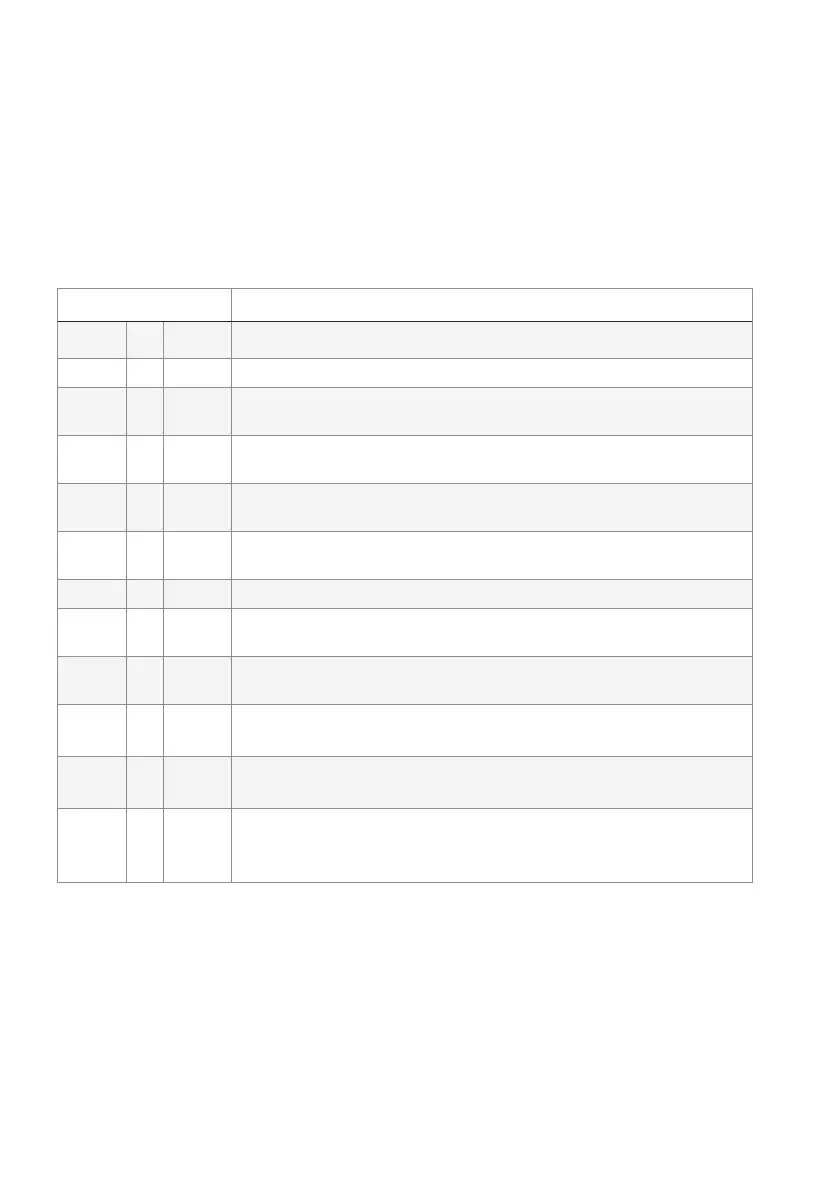7
Menu funcon
MENU DESCRIPTION
A001 → A512 Modify the address code (A001-A512) up or down, and click OK to save.
CH03 → CH39 Switch up or down CH04, CH11, CH32, CH39, and click OK to save.
M000 → M083
84 kinds of three in one built-in eects (M000-M083), switch the built-in
eect up or down, and click OK to save.
S000 → S255
Modify the running speed of three in one built-in eect (S000-S255) up
or down, and press the OK key to save.
M000 → M040
There are 41 built-in eect of middle white light (M00-M040). Switch the
built-in eects up or down, and press the OK key to save.
S000 → S255
Modify the running speed of the built-in eect of the moddle white light
up or down (S000-S255), and press the OK key to save.
Soud → Soud Sound mode.
R255 → R000
Modify the light bead brightness (R000-R255) up or down, and press the
OK key to save.
G255 → G000
Modify to green light bulb brightness (G000-G255) up or down, and
press OK to save.
B255
→
B000
Modify the brightness of light beads (B000-B255) up or down,
and press OK key to save.
W255
→
B000
Modify the brightness of the middle white light bulb
(W000-W255) up or down, and click OK to save.
T000
→
Display temperature, for example, T045 indicates that the cur-
rent lamp temperature is 45ºC. If 10K thermistor is not installed,
T000 is displayed
Press the menu key aer power on, and the menu will appear in turn.
Press the up or down key to modify the funcon parameters, and
press the OK key to save the current funcon and parameters (with
power down memory aer saving).