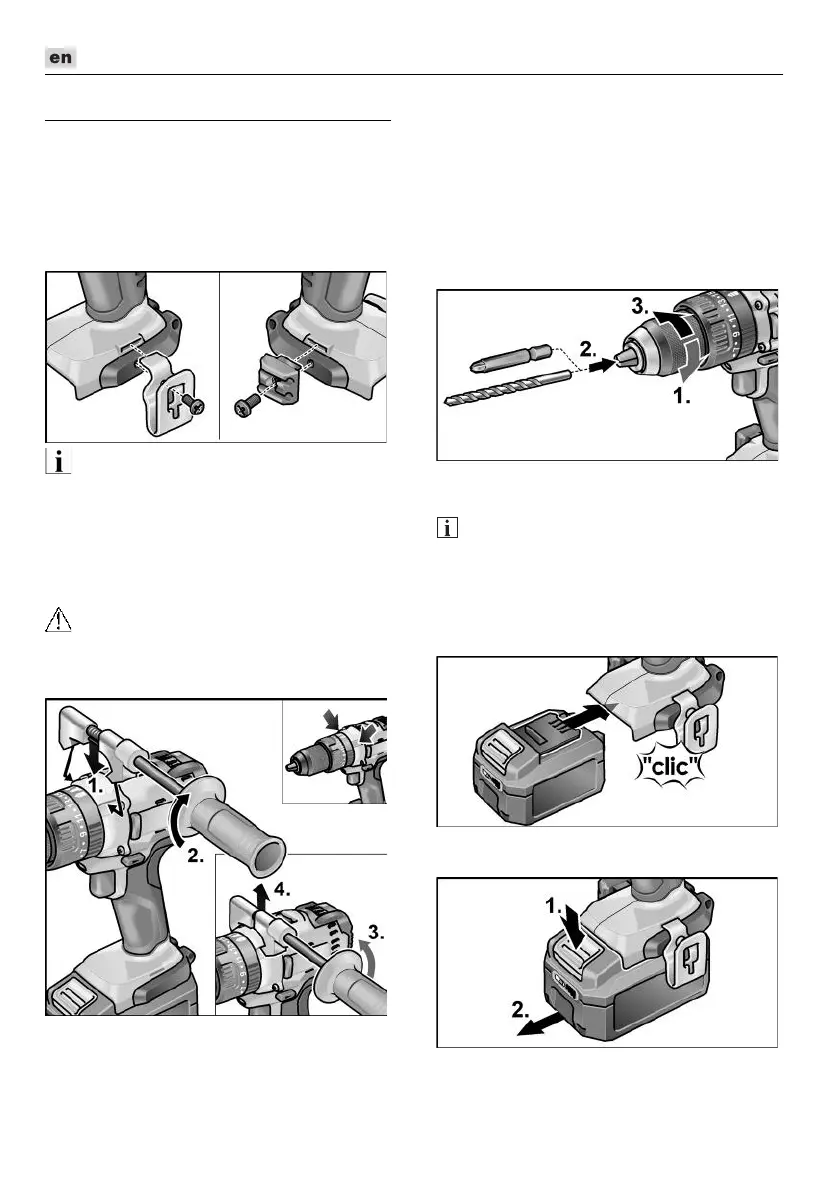PD 2G 18.0-EC FS55
18
Instructions for use
Before initial operation
Unpack the power tool and accessories
and check that no parts are missing or
damaged.
Attach the belt clip and bit holder with
the enclosed fastening screw.
NOTE
The batteries are not fully charged on
delivery. Prior to initial operation, charge
the batteries fully. See “Maintenance and
care”.
Fitting/removing the auxiliary
handle
CAUTION!
Use auxiliary handles if these are supplied
with the power tool. The loss of control may
result in injuries.
Inserting the tools
Drill bits with a diameter of 1.5–13 mm,
½" screwdriver bits and ½" bit holders are
securely held in the drill chuck.
Grip the power tool firmly with one hand
and turn the chuck with the other hand.
– Turn counterclockwise to open the chuck
further.
– Turn clockwise to close the chuck.
Insert the tool.
Close the chuck fully.
NOTE
Carry out a test run to check that the tool is
chucked in the centre.
Inserting/replacing the battery
Press the charged battery into the power
tool until it clicks into place.
To remove, press the release button (1.)
and pull out the battery (2.).
