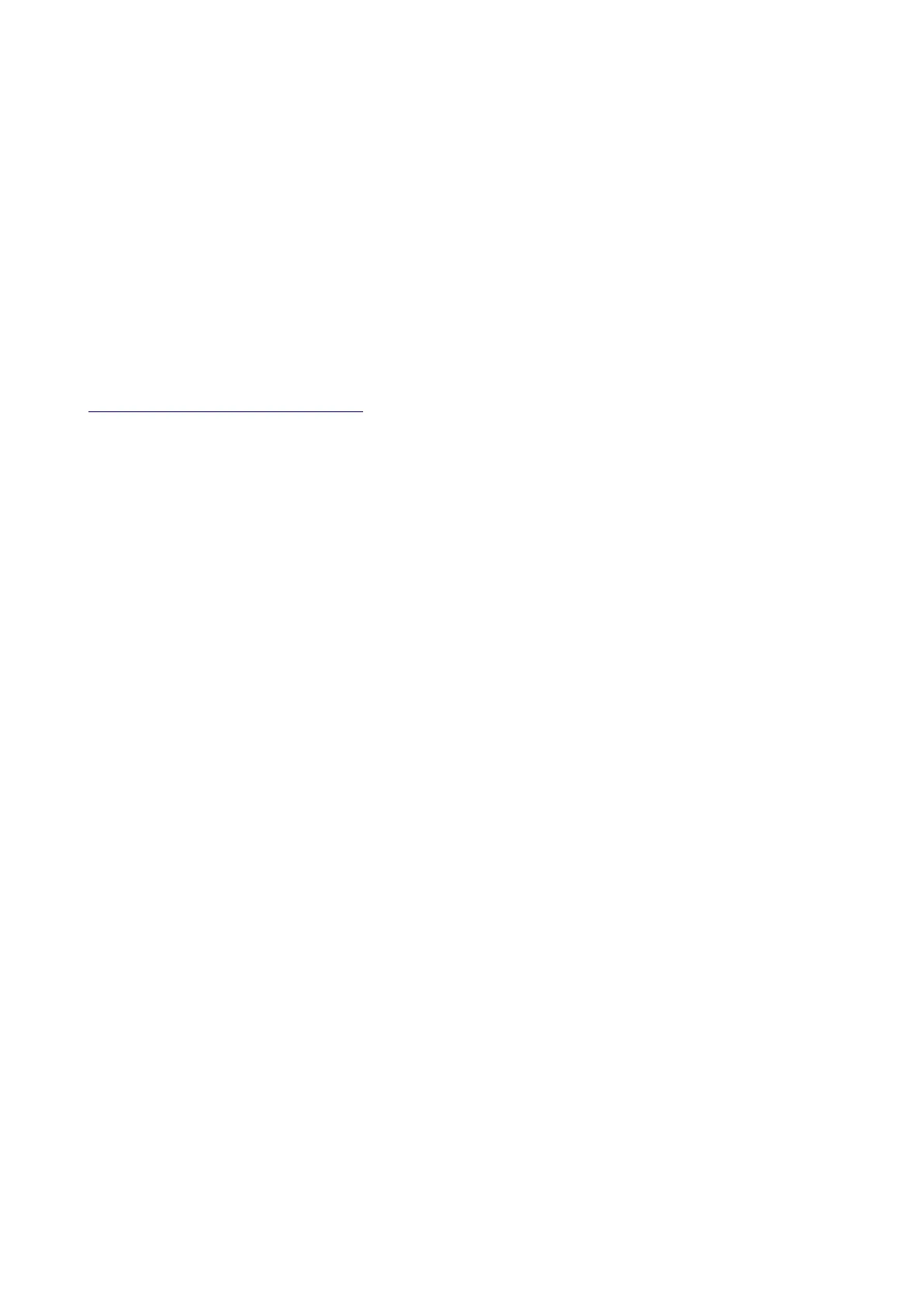4. To take a picture (save an image), push the Save button.
5. When you have finished taking pictures, you can connect the supplied USB cable between the
camera and your computer to transfer the images you have saved.
6. To turn off the camera press the On/Off button once until the screen goes black.
Moving files via USB cable
When you save an image, the file is stored in the internal camera memory. You can move
the image files by connecting the camera to a computer using the USB cable.
Note To be able to access the camera file system from a Mac computer, you must first
install an Android File Transfer application. For more information, go to
https://www.android.com/filetransfer.
To move files to a computer via USB cable, do the following:
1. Make sure the camera is turned on
2. Connect the camera to the computer using the USB cable. A device called FLIR Camera will
appear.
3. Your images will be in a folder called 100_FLIR inside the DCIM folder inside Images
3. Move the files to the computer using a drag-and-drop operation.
Note: Moving a file using a drag-and-drop operation does not delete the file in the
camera.
Hints and tips
• A thermal camera has a resolution limit. This depends on the size of the detector, the lens,
and the distance to the target. Use the center of the spot tool as a guide to the minimum
possible object size, and get closer if necessary. Make sure to stay away from dangerous
areas and live electrical components.
• Be careful when holding the camera perpendicular to the target. Be observant of reflections,
especially at low emissivities—you, the camera, or the surroundings may become the main
source of reflection.
• Select a zone of high emissivity, e.g., an area with a matte surface, to perform a
measurement.
• Blank objects, i.e., those with low emissivities, may appear warm or cold in the camera,
because they mainly reflect the environment.
• Avoid direct sunlight on the details that you are inspecting.
• Various types of faults in a building’s construction, may result in the same type of thermal
pattern.
• Correctly analyzing an infrared image requires professional knowledge about the
application.