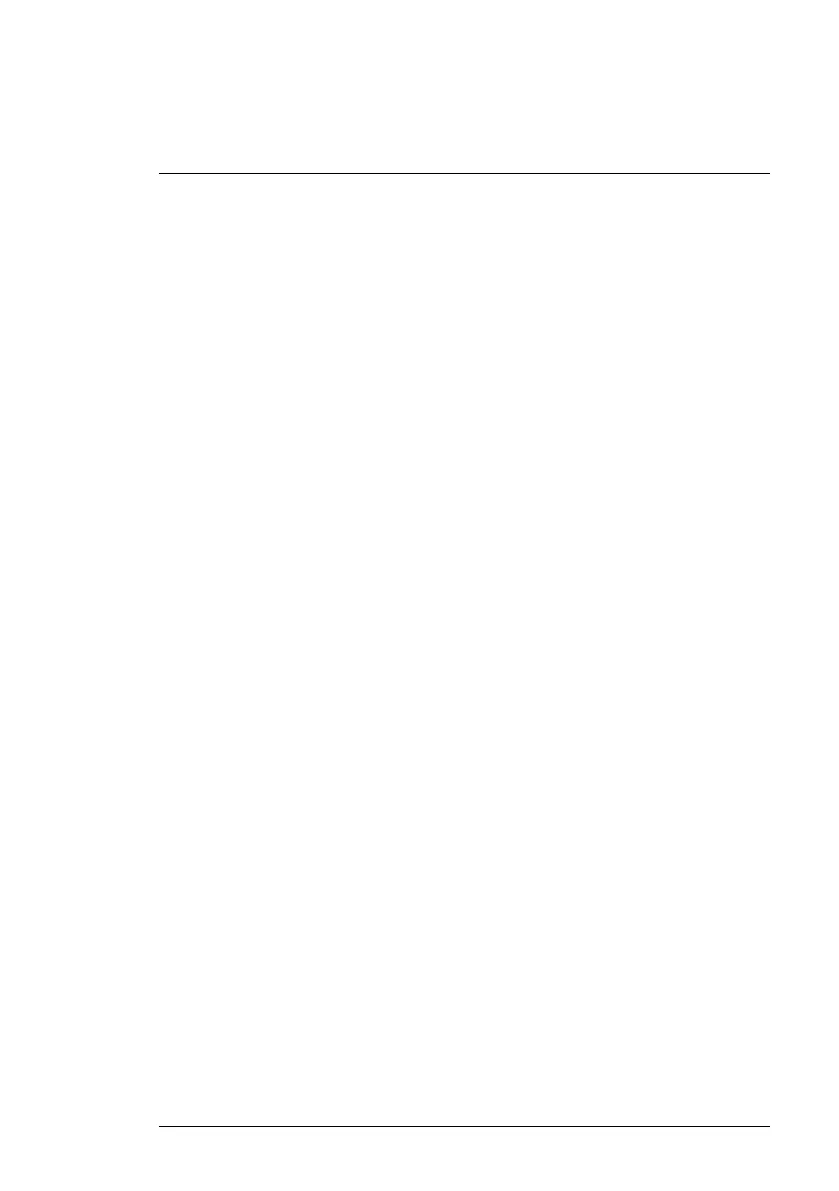Operation
5
4. Transfer images to your PC by connecting the K1 to a PC using the sup-
plied USB-C cable. The USB jack is located at the top of the K1 under the
flap. Once connected to the PC you can use the K1 as you would any ex-
ternal storage drive.
Note: Device is not 100% compatible with Mac OS, please do not format K1
internal memory via Mac OS.
#NAS100007; r. AA/59809/59809; en-US
8