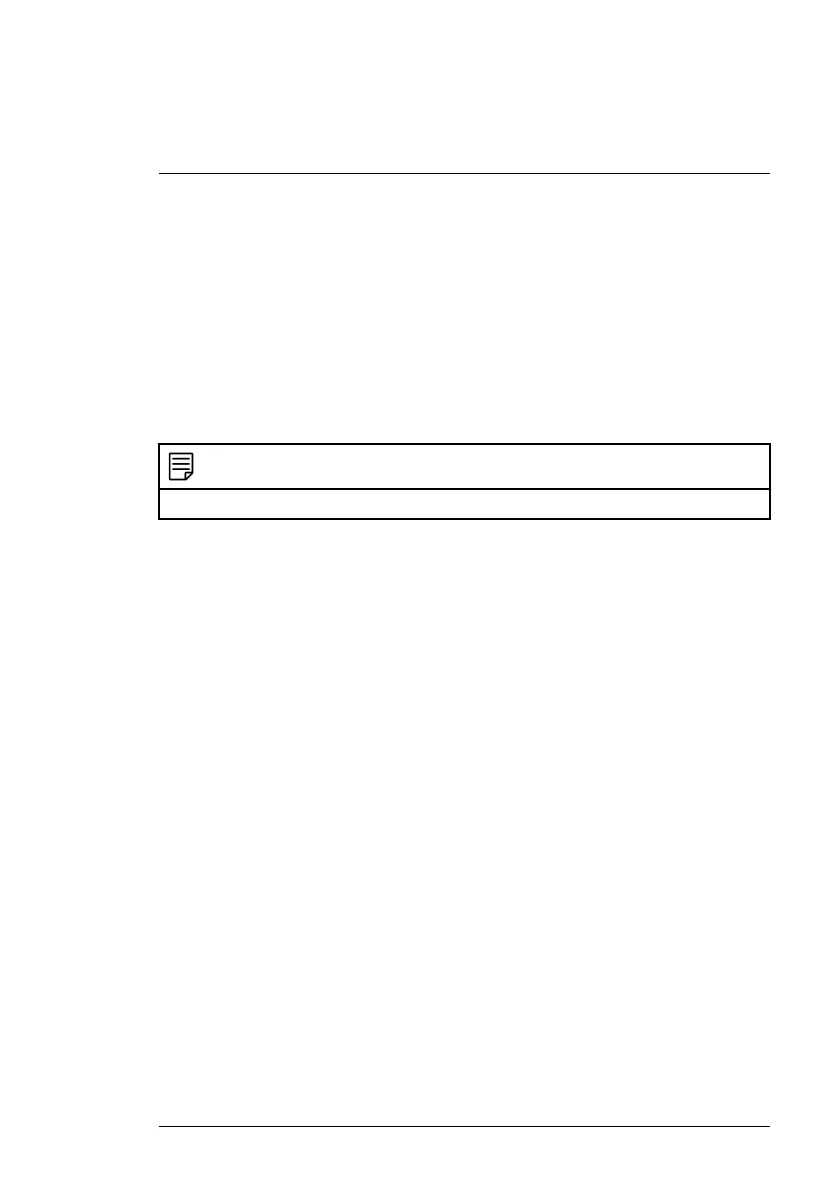Field Firmware Updates
7
The K1 includes a USB-C port in the top compartment. The USB port allows
the user to update the System firmware by first downloading an update file
from the FLIR website and then connecting the K1 to a PC to transfer the file.
Firmware updates are available from: https://support.flir.com.
To update the firmware, you will need:
• Access to the website where the update file(s) are located:
https://support.flir.com
• The K1 to be updated
• The update file(s). Refer to the steps in the next sections:
NOTE
The K1 must have at least 50% battery power to perform an update.
7.1 System Firmware upgrade
1. Visit https://support.flir.com to obtain a firmware update file.
2. Select the ‘Downloads’ tab and then select ‘Instrument Firmware’ (Test
and Measurement) from the drop-down menu.
3. Select the K1 from the second drop-down menu.
4. Select and download the system firmware update file to the PC.
5. With the K1 ON, connect it to the PC via the supplied USB-C cable.
6. Copy the firmware update file to the K1 root directory.
7. Eject the K1 from the PC.
8. Disconnect the K1 from the PC.
9. Follow the on-screen prompts to complete the update.
10. When the update is complete, cycle the power to the K1. If a factory reset
was performed, please set the date and time before use.
#NAS100007; r. AA/59809/59809; en-US
18
