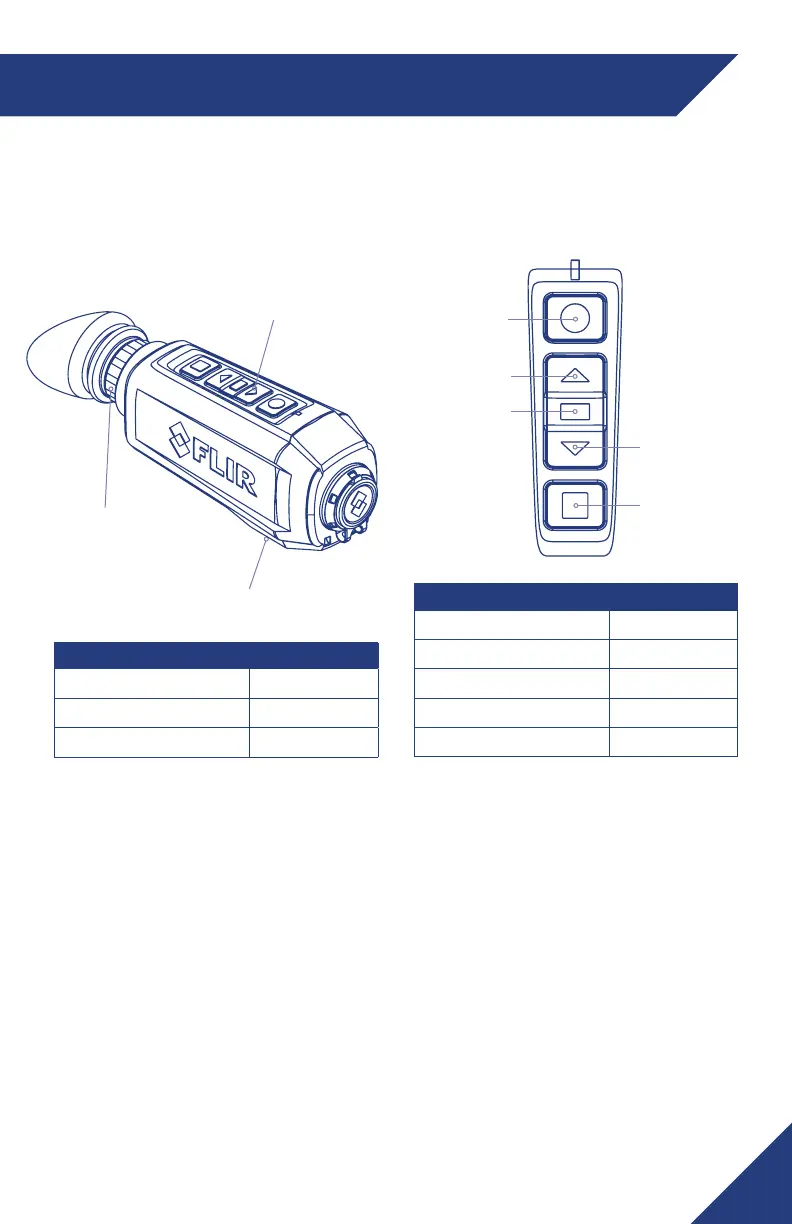9
2
1
3
1
2
3
4
5
3.1 System Controls
This section details the use of the Scion
system controls.
3.1.2 Control Panel Buttons
The control panel buttons configures
operational settings.
3.1.1 Diopter Adjustment
The diopter adjustment allows a user to alter
the viewfinder to accommodate that individual’s
eyesight for optimum image sharpness. While
looking through the eyepiece, rotate the diopter
adjustment ring to optimize the sharpness of the
image in the viewfinder.
SECTION 3. OPERATING THE SYSTEM
3.1.3 Using USB-C
Connector
Remove the connector protective cap. Connect
USB-C cable.
To view video using the USB-C, connect the
cable to a USB input of a computer. Then it can
be viewed like an external webcam.
To read/copy/delete files on the internal memory
of Scion, operate it like any external mass
storage device connected by an USB cable.
To power the Scion from an external source plug
the cable into any standard USB power
SYSTEM CONTROLS LOCATION
Control Panel
1
Diopter Adjustment
2
Battery Tray & USB Connector
3
CONTROL PANEL BUTTONS LOCATION
Power/Cancel/Exit
1
Scroll Up
2
Menu/OK
3
Scroll Down
4
Flex
5
